Compact snaps and constraints window
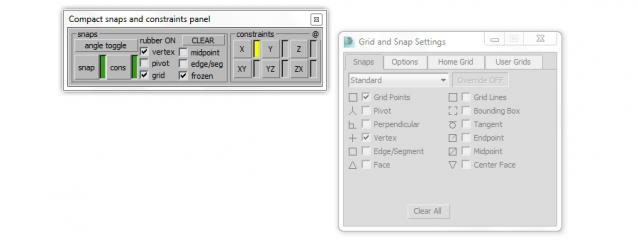
This is a compact version of the default window "Grid and Snap settings" to use during massive modelling sessions, without covering a lot of space on the screen. Furthermore there is a "constraints section" to easily switch between all the possible options. All the changes into this window will affect the default window "Grid and Snap settings" and vice versa.
- Right mouse button: clicking the right mouse button on the "snap" or "constraints" buttons, will open the default window "Grid and Snap settings"
- Display rubber band:there is a built in function that automatically activate the "Display rubber band" option when the user press the "snap" button.

Comments
Thanks to all of you for the 2112 downloads in 3 days!
S Scripts collection - 3DS Max scripts
Thanks to all of you for the 2112 downloads in 3 days!
http://www.raffaeleschiavullo.com/scripts/scripts.html
VISUALISER and CGI ARTIST
RAFFAELE SCHIAVULLO
3DS Max Certified Professional
www.raffaeleschiavullo.com