Convert to MultiScatter
Version:
v0.40
Date Updated:
08/24/2017 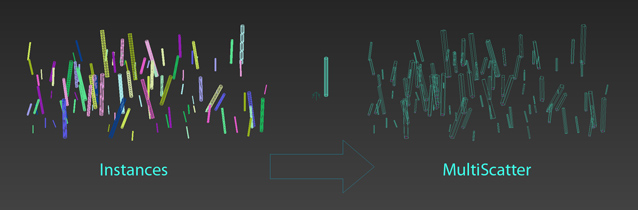
This is only rough idea how to convert objects to MultiScatter
First it creates new distribution object and then MultiScatter distributes objects on it.
It keeps transform (position, scale and rotation) of objects
How to do:
Select first instances you want to convert and then run the script
v0.30
- faster conversion + cleaner code
Best,
Pixamoon
| Attachment | Size |
|---|---|
| pixamoon_convert-to-mulltiscatter_v0.40.ms | 1.73 KB |

Comments
`
Hey, thanks, yes will try to do that.
Thanks
useful script thank you for making it.
if you can make another one convert (instances to forest) will be good also.
thanks in advanced.
Youtube, Gumroad
re: MultiScatter is undefined in my machine.
Hey, Which version of MultiScatter do you have installed ?
re: Error
Hi, Let's try to fix it.
1. Which version of Multiscatter do you have installed ?
2. Can you turn on Script Listener and enable recorder. Thank just create multiscatter and ad any object on the list of objects to scatter. Please send me last lines from Script Recorder
MultiScatter is undefined in my machine.
MultiScatter is undefined in my machine.
-- Type error: Call needs function or class, got: undefinedError
Wow!! Great tool!!! So useful!!
Is there any way to make it work in max 2010?
It returns me an error Unknown property: "ScatterObjectsNodeList" in
$MultiScatter:MultiScatter_01
Well, it seems that isn´t able to create the multiscatter object, so it won´t find the properties because the multiscatter doesn´t exist.
What should I change for it to work?
`
you're welcome :)
I used to do it many times manually to control MulitiScatter objects precisely.
So was easy to just transfer it to script :)
yes its working , i like the
yes its working , i like the way u did it great out of the box thinking.
thanks for helping getting my idea come to life :D
Youtube | Instagram | Gumroad | Turbosquid