Custom Graphic User Interface Modifier
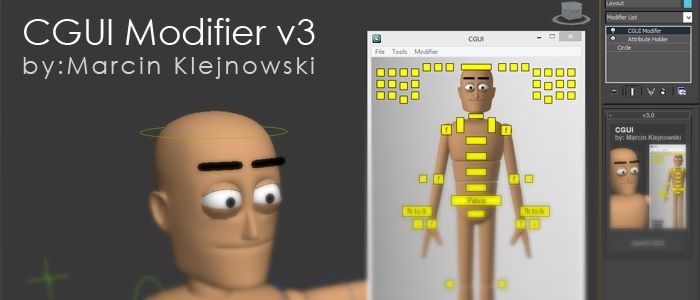
-----------------------------------------
Information
-----------------------------------------
This is a scripted modifier plugin which allows the creation of a GUI picker tool with out any knowledge of maxscript. This supports up to 100 buttons with the ability to customize their: size, position, color, text , style , and function. Now Supports MaxScript and group features. ALSO NOW SUPPORTS IMPORTING AND EXPORTING
-----------------------------------------
How To Install Correctly
-----------------------------------------
Save files usings 1.5 or lower will not work with 2.0 or higher
Simply place the script into one of the provided locations below. A bug prior to
version 1.5 required to have the script in two location for it work from start up.
Example Locations:
C:\Program Files\Autodesk\3ds Max 2011\Scripts\Startup
C:\Program Files\Autodesk\3ds Max 2011\plugins
-----------------------------------------
Version Log
-----------------------------------------
-- 3.1
-fixed a bug which would delete the undo history when the MaxScript event was used on a button.
-- 3.0
-UI redesign and overhaul (trimmed a lot of fat)
-FINALLY added an import and export feature (sorry it took so long)
-- 2.1 fixes
-Added buttons which used the right click feature to work with tablets.
-Fixed bug which messed up group values when trying to rename a group
-Fixed bug which crashed the tool when trying to delete refnodes from the list
-Fixed bug which used to replace the wrong nodes in the ref Node section
-- 2.0
-Added new maxscript feature, groups, additional button options
-Cleaned up the UI
-- 1.5 fixes
-Should have finally fixed issues people have been having when trying to launch the edit rollout causing an error........I HOPE
-- 1.4 fixes
-Finally figured out the true problem of "Unknown property" error. Install into "\Scripts\Startup" directory (can be used to fix previous builds) I was wrong Sorry
-Fixed bug when a button was being used in between two which where. (Example, Button 01 and Button 03 where ON but Button 02 was OFF an error would occur if you pressed Button 03
-Added a minimize button feature. (Great Idea dori3d)
-- 1.3 fixes
-Added information in the help options and added in the help rollout a button which will open the folder to the location the script needs to be moved to in order to work from start up.
-- 1.2 fixes
-Added drop down list to help switch between multiple CGUI modifiers with in a scene
-Added a help rollout with links to script page for future updates and link to how the plugin works on vimeo. Plus and email where to send bugs too.
-Fixed bug causing the controllers not to redraw their colors when you first launch the tool
-- 1.1 fixes
-"Unknown property: "CollectBtnInfo" in undefined <<" error when opening the edit options.
| Attachment | Size |
|---|---|
| customgui_v1.mse | 166.13 KB |
| customgui_v2.mse | 186.57 KB |
| customgui_v3.mse | 645.41 KB |

Comments
Amazing
Thanks a lot for this great script ! My vote !
Amazing script
I was looking for a script like this for a long time, I have some similars for maya but for 3Ds there none aviable. thank you very much from Cuba.
Hi Marcin. I've been playing
Hi Marcin. I've been playing with GUI on my latest projecet and it was very handy. I'll like to thank you for making it public.

After hours of work I've come with a couple of suggestions:
UI enhancements:

1. Sometimes we work with multi pannels and a minimize button for the GUI would be handy.
2. The height: and width: buttons in the top of the GUI are for editing the layout, and maybe you can put them in the edit panel near LoadImage... buttons. (to free more UI space).
Morph channels:

Staying to the concept of filtering/exposing the objects/controlers you want, I was thinking about doing the same, but with morph channels. Collecting them first and exposing only what we need on the GUI. I dont know if it can be done with the GUI, but the idea comed from a tool I've builded for manipulating morph targets.
www.doriancga.blogspot.com
www.dorianBUSHI.com
2d-3D Artist
Its a know issue I am trying
Its a know issue I am trying to figure out. For now try the \Scripts\Startup directory. There is a work around until i get a permanent fix.
1.load 3ds max (fresh boot)
2.drag and drop script into viewport
3.should work from here on out(also at this point you want to load saved scenes)
Repeat at each 3ds max boot to get around this for now. Please post results if the \Scripts\Startup directory fixes the issue for you. Also would like for people to test this out in 2009 , 2010 , 2011 , 2012 , and 2012 32 and 64 bit version. I have it working from the \stdplugs\stdscripts directory on 2011 64 bit with no issues so i am trying to figure this out.
Thanks for your help guys.
email: [email protected]
Can't get it work in 3dsMax 2013...
I have put it here : C:\Program Files\Autodesk\3ds Max 2013\stdplugs\stdscripts But I still getting an error. Any Idea?
Any ideas to help improve the
Any ideas to help improve the tool would be great. For now I'm possibly looking into adding a "MaxScript" feature allowing the buttons to perform MaxScript commands in addition to what they do now.
email: [email protected]
Great tool for speeding workflow.
Very useful tool. I'm testing it at work and it works smothly with max2012 x64. I'll post some screen shots of the scenes while testing it. During the work, some small ideas commed to my had and I'll like to share with you, if I can. You allready added a very useful feature I was about to ask (dropdownlist to switch between multiple CGUI).
Once again thanks for sharing such a useful tool and keep it up with the good work.
www.doriancga.blogspot.com
www.dorianBUSHI.com
2d-3D Artist
Nice plugin and creative...
Nice plugin and creative... thanks
kimarotta.com.br
3d Artist