DCP Rim Map
Version:
1.00
Date Updated:
11/20/2016 When you have no backlights, fake it with Rim Map. Extract preset to: C:\Users\xxx\AppData\Local\Autodesk\3dsMax\2017 - 64bit\ENU\en-US\plugcfg\DataChannelPresets Then in your DCM, load Vu_RimMap as a Preset.
It is of course camera dependent, so make sure you pick a camera in the Vector Node.
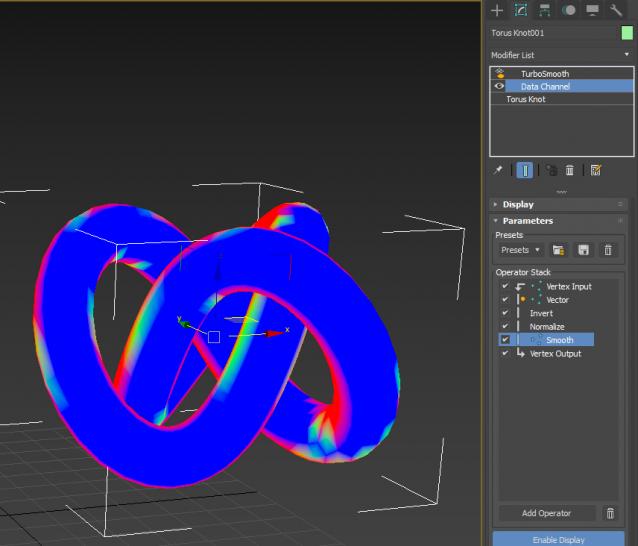
Version Requirement:
2017.1 | Attachment | Size |
|---|---|
| vu_rimmap_1.00.zip | 70.63 KB |

Comments
why are you spam not needed
why are you spam not needed tools??
this is nonsense
this is nonsense