Detriangulator
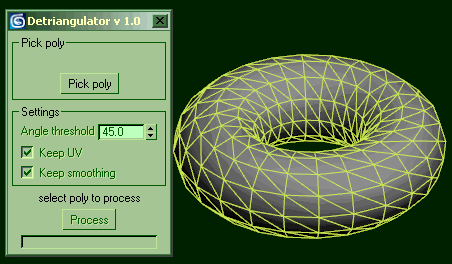
This tool is intended to remove diagonal edges from triangulated editable poly.
Optional features are:
- keep edges that have angle between faces more then specified (set 0 if this feature is not needed)
- keep UV border edges (only 1st UV channel used)
- keep non-smoothed edges
Hint: if you're not happy with the result of the script function just execute undo once, you'll get all removed edges back and selected so you can fix selection and remove edges manually.
| Attachment | Size |
|---|---|
| detri.gif | 46.88 KB |
| IN_tools-detriangulator.mcr | 5.04 KB |

Comments
where is the download link
where is the download link
Don't Be a Bitch, Start a revolution.
it's good,thanks
it's good,thanks
very Good
very Good
Exceeeeeeelent idea
Exceeeeeeelent idea !!!!!
The tool of my dreams...
Can we imagine in the same way a unsubdivider ?? ;)
Grea great job, man, keep up the good work !
jerome Prévost (Subburb)
jerome Prévost (Subburb)
Sure, its in the blue
Sure, its in the blue attachment area below the script but above the comments... The author attached the script as a txt file so you'll need to rename it from *.mcr.txt to *.mcr to use it with 3ds Max.
Christopher Grant
Admin, ScriptSpot.com
I want to download this file
I want to download this file but i cant seem to find where i can download it from. Can you please help me ?
Great script! thanks a lot!
Great script! thanks a lot!
interesting plugin i like
interesting plugin i like it cheer's
Yepp, just another tool to
Yepp, just another tool to try. Some people like it.
Ok, I didn't mean to say
Ok, I didn't mean to say something bad about this script. I just want to say that in production with really crazy meshes it doesn't work. And if it happens to someone, hi/she can use another method.