Enable Dynamic Reflections with Nitrous
The ability to see dynamic, real-time reflections in the viewport has been in Nitrous for a while but not exposed to the user interface. Here is a pair of macros to enable or disable it. Just copy the 2 macros to your Macroscripts folder (wherever that may be), restart Max and follow the instructions for installing and using the macros as described in the screen capture images in the zip download. A sample of the dynamic reflections in use is included and shown below. This is just a quick feature enhancement to the viewports. More powerful scripts are out there to help wrangle Nitrous to your liking.

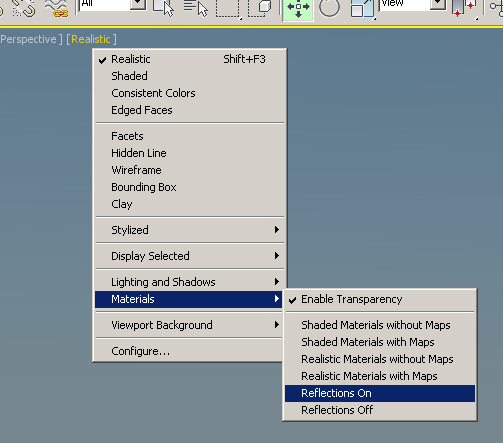

Comments
Disappointment (in nithous, not macros, it works fine)
It works with 2019 (you need material which supports realistic mode, as art's physical material), but there is NO miracle - it just cube map.
It same technology used in quicksilver, because quicksilver is nitrous.
Since it is just regular cubemap it is total garbage on flat surfaces.
And i think there will some more problems besides that, because it environment reflectional.
Thanks !
Work fine 2015 sp5 thx !!!!
Vray shader
harumscarum
1. realistic mode
2. Reflections ON
3. Realistic materials with maps - turn ON (in same menu - 2)-
for all scene materials
Or
In material editor for custom shader
trouble with reflections macro
Hi viktor: Thanks for trying the script. Sorry it's not working for you. I also apologize if my instructions were lacking sufficient detail. Not sure where your problem is, but most likely it's the nature of the material(s) you are using if I had to guess. Nitrous real-time reflections require that you use 'Autodesk" or "Arch & Design" Materials. Obviously you must have reflection properties enabled on those materials. You can also use a "Standard" material but you must use a "Raytrace" map in the reflection property.
As far as VRay, I believe there is a history of issues between Nitrous and VRay though I got the Dynamic Reflections to work without issue using a Vray Material with the renderer set to VRay (ver.2.4), and a stock max Daylight System using mr Exposure Control.
Hope that helps,
David
Thanks !
It works ok for me with max 2014 ( with sp5 also )
Just apply an arch&desin chrome shader and choose "realistic materials" option and choose " Reflection on "
thanks for trick!
could you please give more instruction how to make it work? will it work with VRay? tried it and MentalRay but nothing works in max2014sp5
any help appreciated
viktor