About this site
ScriptSpot is a diverse online community of artists and developers who come together to find and share scripts that empower their creativity with 3ds Max. Our users come from all parts of the world and work in everything from visual effects to gaming, architecture, students or hobbyists.

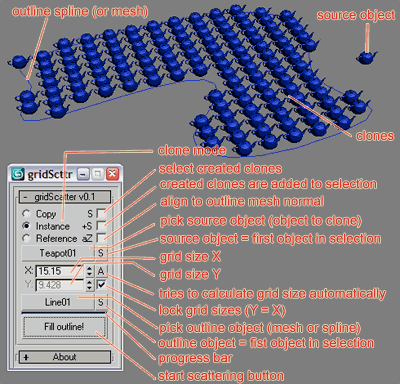
Comments
Thanx! I hope it will be
Thanx! I hope it will be work on max'2009 x64.
>>>>> - align to mesh normal
>>>>> - align to mesh normal without object rotation - i don't now how to call it, somthing like has Glue from ItooSoftware...
there is separate script for this purpose - clone of GLU from itoo but written in maxscript (to avoid updating plugin with each max release). just have checkbox "S" checked and you will get your copies selected. then run scripted-glue sript. that's all. no need to incorporate this functionality here.
http://scriptspot.com/3ds-max/scripted-glue
>>> - randomize distribution aroud the outline;
there is a number of sripts that randomize objects positions
>>>>>>> -option to make objects smaller or bigger near outline with xyz and distance modyfication
this can be done, but i think this will be too heavy calculations (because of a great number of copies), near to useless. 3dsmax does not like a lot of objects.
--- 111 ---
Great script. I have some
Great script. I have some ideas to add:
- randomize distribution aroud the outline;
-option to make objects smaller or bigger near outline with xyz and distance modyfication ( I use your script to create grasslands with many instances - works great with fr instncing geometry or proxy instances in mental and vray :) );
- align to mesh normal without object rotation - i don't now how to call it, somthing like has Glue from ItooSoftware...
It would be great if you do somthing like this.
Thanks