GTVFX-MTL_buildCompositeMapsFromUDIMs
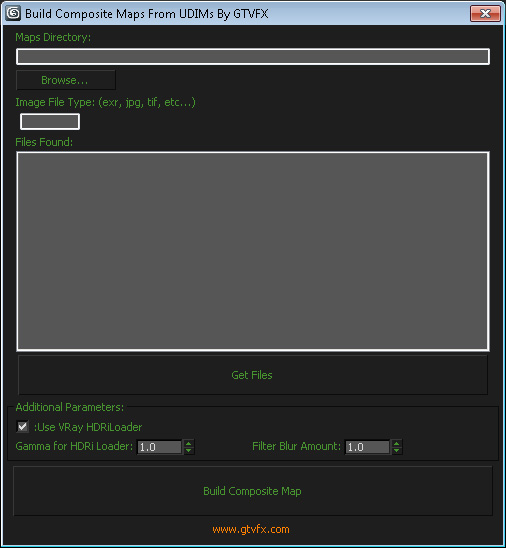
Creates a composite map with the proper UV offsets from the UDIM supplied by Mari.
This tool utilizes the Slate Material Editor as it is much more efficient at handling the composite maps.
Updates:
2014-04-26:
Removed the feature/bug of disabling rendering in the Slate Material Editor. Max 2012, 2013 and 2014 have this file in different locations and some users don't have permissions to edit it so I'm just removing it.
To install just drag the download .MZP file into the 3dsmax interface. You should get an Install dialog.
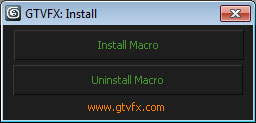
This tool will install a macroscript that can be accessed from the Customize User Interface dialog within 3dsmax.
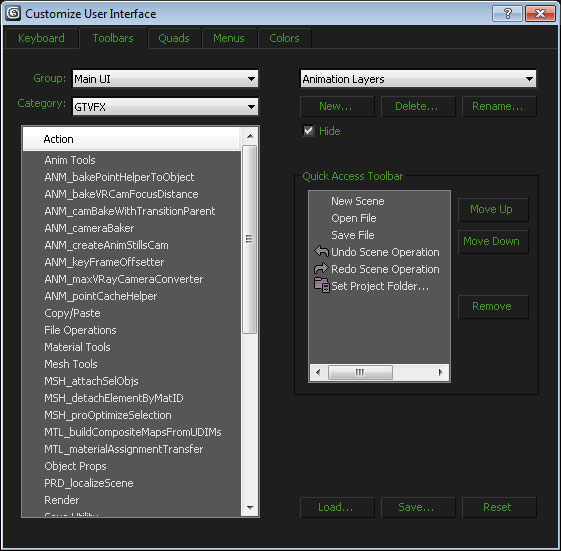
| Attachment | Size |
|---|---|
| gtvfx-mtl_buildcompositemapsfromudims.mzp | 4.87 KB |

Comments
error message
Hey, thanks for creating this script - much needed! :)
Sadly it's not working for me.
I sent the dir, then enter Tif into the image type box, then hit get files .. all good so far.
When i click build composite map the following happens:
Error print message -
MAXscript rollout handler Exception (title on error box)
then the message in the box reads -
--No "get" function for undefined
This also opens up the script window and highlights line 71 -
U_space = ((mapNamesArr[2][4] as integer) - 1)
You can email me on davidedwards.me(at)gmail.com if u have any questions!
Hoping you can present a solution!
I've attached the contents of the script window into a text document.
Thanks
David
RE:SME.ini fix
I've just posted an update to the tool where I've removed the code for updating the SME.ini.
If you download the latest from today you shouldn't have any trouble with this from now on.
Best,
Gavyn
Gavyn Thompson
SME.ini fix
So what was the fix when having this SME.ini problem? read that more people had the problem but I never see a post explaining how to fix it??
Thanks
error 3ds max 2014
PM sent
Gavyn Thompson
error 3ds max 2014
Hello,
I have the error sme.ini file with 3ds Max 2014
awesome, works perfectly now.
awesome, works perfectly now.
Thanks!
Thanks for the feedback. I've updated the formatting of my macroscripts to pull form the scipts directory variable.
I've also modified the code that looks for the SME.ini file. Now if it cannot edit this file it simply prints a message to the listener and does not crash the tool.
Best,
Gavyn
Gavyn Thompson
another error
ok for i browse the maps and it finds them but when i press 'Build Composite Map' first tells me 'Map will be built in a new view in the Slate Material Editor' but then an error occurs 'Unable to edit SME.ini Could not find the file'
managed to get it working by
managed to get it working by editing the macro for the toolbar button
macroScript MTL_buildCompositeMapsFromUDIMs
category:"GTVFX"
buttonText:"MTL_buildCompositeMapsFromUDIMs"
(
fileIn ((getDir #scripts)+"\\GTVFX\\GTVFX-MTL_buildCompositeMapsFromUDIMs.ms")
)
error
really excited about this but i created a toolbar button and get an error when i press.
--Runtime error: fileIn: can't open file - "undefined"
in the listner
macroScript MTL_buildCompositeMapsFromUDIMs
category:"GTVFX"
buttonText:"MTL_buildCompositeMapsFromUDIMs"
(
fileIn @"undefined"
)