Hose
MAXScript for build hose model.
Usage method:
1 run Hose-1.0.0-en_US.mse.
2 create a spline in the Max view.
3 Click the "Pick Spline" button, and then pick the Spline.
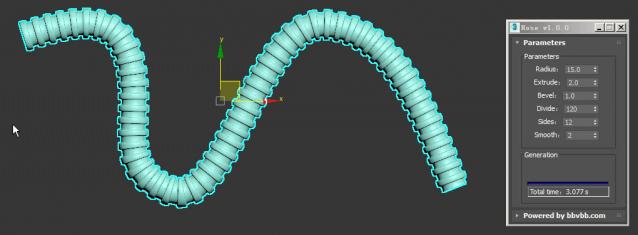

Additional Info:
Hose v1.2.0 added map coordinates.
| Attachment | Size |
|---|---|
| hose-1.0.0-en_us.mse | 4.55 KB |
| hose-1.2.0-en_us.mse | 4.87 KB |

Comments
Feedback
I like this script as well. But a few points that would make it better:
• Deleting the original spline is unhelpful since you need to redo the spline again to make adjustments. I don't think it's hard to just leave the original spline when you create the hose mesh.
• Being able to set Smooth to 0. Right now you are forced to have at least 1 smoothing level applied to the object, which can be removed by undoing one step when generating the hose. However, this is annoying and should be unnecessary when you should be able to just set the Smooth to 0 if you do not wish to smooth the object.
Good advice
Good advice. Contact MAXscript time is not long, not very skilled, I hope that in the future when there is time and ability to make it easier to use.
Nice script
Thanks, it is a good script but the only problem is the fact it converts it to Edit Poly. There is no way to make any live changes to the spline so it has to be redone. lastly mapping coordinates are also not working.
I hope you manage to make this an editable spline in the future instead of making it edit poly once you click the spline.