HSigning - Horizontal Lines Signing Object Plugin -
HSigning is just a working prototype of a SimpleObject plugin to create horizontal signing (dashed and continuous lines) geometry objects.

You can create HSigning by picking any shape in the scene.
- - All distance values are in system units.
- - Distance values along spline (Stroke, Gap, Seg. Length...) are measured along the spline (not straigth distance)
- - When creating a new signing_line, pick over an existing line. If not, nothing is created.
- * First mouse drag: segments length
- * Second mouse drag: segments gap
- - To keep line alignement, create the new signing_lines in Top or Perspective views.
- - This prototype version works with any type of shape but ONLY with one spline at a time.
- CAUTION: if shape baseObject is a LINE it will be converted to SplineShape, with no possible UNDO.
- ONLY baseObject is changed. All modifiers remain as they were before.
- In this case, the HSigning will be created but the creation will be interrumpted and no mouse dragging is
- possible.
- - For software creation, you can define position on creation or create the object and then assign the spline.
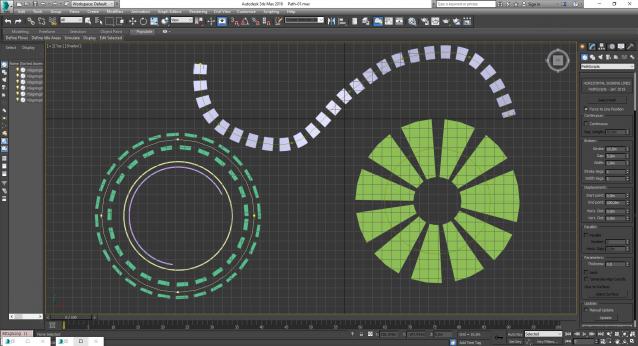
There are two commercial versions (maxscript and C#) with all missing features:
- - Work with multispline shapes.
- - Mapping coordinates.
- - Gluing to surface.
Please contact me if you are interested in.

You can dowload the functional prototype script from: http://www.proin3d.org/pathscripts/DOWNLOAD/HSigning/H_Signing_V100.ms
Copy this file in one of the folders below and restart 3dsMax
- "C:\Program Files\Autodesk\3ds Max <ReleaseNumber>\scripts\startup"
- "C:\Users\<UserName>\AppData\Local\Autodesk\3dsMax\<ReleaseNumber> - 64bit\ENU\scripts\startup"
A new Geometry Object 'HSigning' will appear under the 'PathScripts' category.

Comments
Thanks
Thank you for the script. It looks like a really useful one for making markings.
Looks cool, I will test test
Looks cool, I will test test it soon! :)
Web: https://todorvankov.com/
YouTube: web: Youtube Tutorials
If you run 3ds max from a
If you run 3ds max from a network folder and select the line after running the script, it will freeze.
It works when run in administrator mode. Is there a way to make maxfiles work on the network?