Lazy Viewport Settings
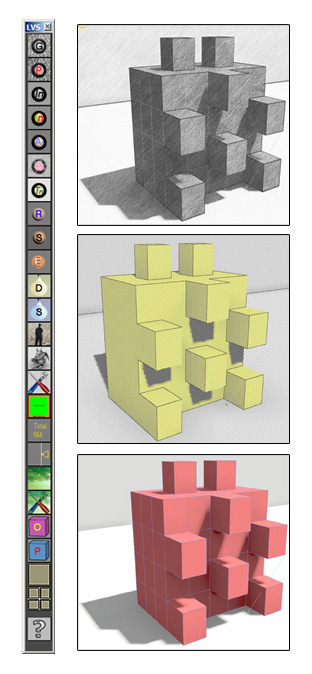
[DESCRIPTION]
Lazy Viewport Settings V1.1 – 1.4 -->> A smal collection of various viewport view and settings tools (Simplify).
[INFO]
– Put the file in maxroot\scripts\ (e.g.: C:\3dsmax2012\Scripts\)
– Works with Max 2012 (The new styles wont work in versions bellow 2012)
- Drag & drop the lazyviewportsettings1.3.mzp to you max viewport to install V1.3
[CREATION INFO]
Author: Raymond Homme Ingebretsen
Last Modified: Sep 25, 2011
[NOTE]
Use At You Own Risk. Feel free to modify and play around with the script :o)
[HISTORY]
V1.0: MAX 2009 - 2011 (You can find this old script at my webpage)
V1.1: MAX 2012 (Added Viewport Styles)
V1.2: Added Docking Functionality (double click at the top and it docks at the left side)
V1.3: Optimized the script as an Vertical Icon based version
V1.4: Even more tiny toolbar + New Icons (Needs improvement)
V1.5: Added Edged Faces and Named Buttons
| Attachment | Size |
|---|---|
| lazyviewportsettings1.5.mzp | 65.23 KB |
| lazyviewportsettingscreenshot.jpg | 85.72 KB |

Comments
- Changed the icons (Thanks
- Changed the icons (Thanks to Jeong-ho Kim for his icons)
- Deleted old version files.
/ Raymond
YES Edged faces! thanx
YES Edged faces!
thanx
Edged faces
Great stuff, would be nice to see Edged faces button added to the list
thanx
MM
;) you just fixed my request
;)
you just fixed my request in this latest version.
the toolbar now is just a bit larger than the used icons
btw.. i use it in connection with a toolbar button.... so to open it when needed.
Hi, Some super-smal
Hi, Some super-smal updates.
Jinj: I'm not sure what you mean?
Fajar: Is there any examples of filters regarding max versions etc. to check version info in the help file? Or some scripts i can look at somewhere?
I think an install file probably is the easyest solution?
/ Raymond
which lines need to be
which lines need to be tweaked to get a 26 bright toolbar?
just a bit than the icon 24x24
Hi, Thank you all for the
Hi,
Thank you all for the feedback jinj og Fajar. This is what i got so far.
The script copy itself to scripts/Startup now and dock to the left side when 3DS Max Starts up.
The icons is terrible now, so if anyone has the time to make some great icons, I would greatly appreciate it.
Do not know if I get so much time the next two weeks and keep at it, but if someone wants to change the script, feel free to do so, we are all better served if it is optimal and minimalistic. It's not everyone that wants it to start automatically either, so we should probably make an installer that installs with different configurations/setups.
/ Raymond
@least put some filter, what
@least put some filter, what button will work under max 2009 and max 2012...using max version method.
hey, had some time today and
hey, had some time today and made a mzp with icon and toolbar button.
hope it work. feel free to do what you want with it.
install it through "run script" as administrator
that's are great news
that are great news ;)
thank you for your efforts and sharing!