*.mat file to lower version
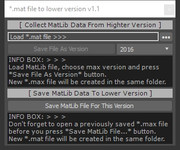
This tool will convert Material Library file (*.mat) which is created in latest version of 3ds max to previous version.
How it works.
Let say we have *.mat file created in 3ds max 2014 and we want to contert it for 3ds max 2012.
#1 Open max 2014 and run the script.
#2 Load *.mat file by pressing "•••" button
#3 Pick version from dropdown list (default 2012)
#4 Then by pressing "Save File As Version" button, this tool
will create empty *.max with same name as mat-Lib file and
place it in the same directory.
#5 Open previously saved *.max file (in max 2012) and run the script.
#6 By pressing "Save MatLib File For This Version" button,
this tool will create new *.mat file with sufix of current max version and place it in the same directory where is original file.
UPDATE 1.1
>> support for future versions of max
| Attachment | Size |
|---|---|
| bga_mat_to_lower_version_v1.1.ms | 5.11 KB |

Comments
Max 2010
Amazing tool!! Autodesk should have done something like this!
Well, it might sound silly in 2016, but for a lot of reasons, because of plugins compatibility I still use max 2010.
So, is it possible to extend the "save as" to max 2010?
Thanks!!
Version
Then, I will need to instal the 2014 version anyways? ;) I'm glad with 2012 ;(
...
No. You need to process lib from max2014.
bga
Any way to convert the file
Any way to convert the file while using a lower version of MAX? I have .mat files from others made in 2014, but I run 2013 and can't use them.
...
Are you sure? *.mat file has always had a problem with different versions of 3ds max. Can you explain your workflow ei. trick for this problem?
bga
what is the problem
well i never faced problem open mat file in older version??
great is the great