*.mat file to lower version
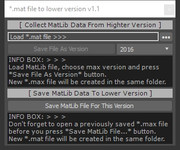
This tool will convert Material Library file (*.mat) which is created in latest version of 3ds max to previous version.
How it works.
Let say we have *.mat file created in 3ds max 2014 and we want to contert it for 3ds max 2012.
#1 Open max 2014 and run the script.
#2 Load *.mat file by pressing "•••" button
#3 Pick version from dropdown list (default 2012)
#4 Then by pressing "Save File As Version" button, this tool
will create empty *.max with same name as mat-Lib file and
place it in the same directory.
#5 Open previously saved *.max file (in max 2012) and run the script.
#6 By pressing "Save MatLib File For This Version" button,
this tool will create new *.mat file with sufix of current max version and place it in the same directory where is original file.
UPDATE 1.1
>> support for future versions of max
| Attachment | Size |
|---|---|
| bga_mat_to_lower_version_v1.1.ms | 5.11 KB |

Comments
Really great, but would be perfect if could be run as a batch!
Would be *really* great if you could run this as a batch for many .mat files you may have.
With V-Ray 5, we now have a V-Ray Material Browser into which we can add our own libraries, I added about 35 of my own.... using 3DS Max 2021...
When I needed to save these down to version 3DS Max 2020, I had to close and restart the script each time for each mat file (35 times).
Would have been nice if it could have simply been done as a script to run for the entire set of *.mat files in a particular folder :)
Either way, thank you! You saved me a potential headache and a lot of time anyway!
2021 to 2018
save my time, thx!
it doesn't work for the version 2018
i save my material library in a 2018 version and now i can't opened in the version 2015, i try the script bt it doesn't work :(
how!
hi!! how do you do it?
i save my material library in a 2018 version and now i can't opened in the version 2015, i try the script bt it doesn't work :(
Thank you!
Thanks for the script! Worked well for me going from 2019 down to 2016!
Cant load material lib from Student version
I have a student version (2015) on my school. And can not open that file from a normal 3ds max (2013). Autodesk do not allow to open student versions to open a normal 3dsmax program.
So i decided to export scene as fbx and its ok. But my textures broken so i export material lib to a file. And this time too, Max do not allow to load material (.mat) file to a normal 3ds max program. Because that material lib was created on a student version.
Your script creates a max file. But that file is still a student version, and i can not open it.
Is there an another way by not to open any max file and get the lib :D
Thanks by the way, thats a brilliant script.
Thank you
Thank you for the update, I appreciate it so much.
I´ve tried it in max design 2013 and it now shows the dropdownlist with max 2010 option, and it saves the file (overwritting it, I guess) and shows the message as successfully done, but unfortunately the matlib won't open in max 2010. Unless I´m missing something... I'm lost
...
I updated the tool. I hope it works ;)
bga
I actually have 2013
I actually have max 2013 installed and tried to save as 2010 but in the dropdownlist it only says 2011 as the lower version available.
Am I missing something?
...
Only if you have installed max2013. From max2016 you can save in 2013 version and from max2013 to max2010
bga