Maxscript > UltraEDIT

Maxscript support for UltraEDIT
Ultraedit already has integrated support for maxscript, which has not been updated for years and does not work properly. This package contains files to customize UltraEdit to support maxscript code.
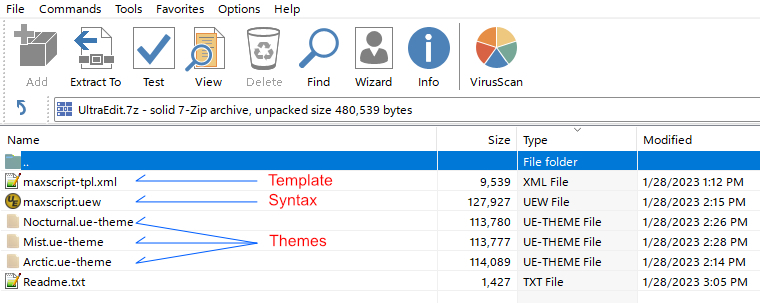
How to install and setup UltraEDIT
#1.
Copy wordfile "maxscript.uew" in %APPDATA%\IDMComp\UltraEdit\wordfiles\
This file contains 3dsMax 2023 syntax and is used for:
- Syntax Highlighting
Go to Settings > Editor Display > Syntax Highlighting
Check "Enable Syntax Coloring" and "Disable Syntax Coloring In Selection"
Pick "Maxscript" item from "Highlignt New File as:" dropdown list.
NOTE: I also added functionality to highlight user variables.
You need to add "_" in front of variable name, for example "_myObjArr"
- Auto Completition (CTRL+SPACE)
Go to Settings > Auto-Complete > Miscelleneous
Check "Show auto-complete dialog automaticaly", "IntelliTips suggestions", "Language keywords", "auto-complete text"
- Function List (shows all function and scructs in current file)
Go to Layout > Functions to open Function List
#2.
There are 3 theme files:
"Arctic.ue-theme" (semi-dark theme inspired by Nord theme)

"Mist.ue-theme" (semi-light theme inspired by Tokyo Light)

"Nocturnal.ue-theme" (dark theme inspired by Tokyo Night Storm)

Copy all *.ue-theme in %APPDATA%\IDMComp\UltraEdit\themes\
Go to Layout > Themes to change the look
#3.
Copy Template file "maxscript-tpl.xml" in %APPDATA%\IDMComp\UltraEdit\templates\language\
Go to Layout > Templates to open Template List
This file contains useful maxscript snippets
More about Templates you can find HERE
(See also "Modify templates" and "Template list" topics)
#4.
Additional settings:
- Tab settings can be changed in Settings > Editor > Word Wrap / Tab Settings (Tab Stop Value = 4)
- Editor font can be changed in View > Set Font
- Font of Dockable windows and other Interface colors can be changed in Layout > Themes > Manage themes
Fonts that I used for these themes are Iosevka and Roboto Mono
update v2
- Final color adjustments for themes
- Function list now shows Functions and Structures as separate groups
- Optimization of templates and syntax highlighting
I would like to thank @MOFI (from UltraEdit forum), who helped me with this optimization. He forwarded these files to the UltraEdit development team, so probably in a future version of Ultra Edit, they will have full support for maxscript.
| Attachment | Size |
|---|---|
| maxscript_ultraedit.zip | 1.29 MB |

Comments
... update v2
Final optimization
bga