Merge / Relink
What do you think about this idea... Merge and Auto-Relink in the same moment ?!
This script can find and Relink new assets during Merge process. All in background so you don't have to do anything.
Easy and fast. It searches for merged assets in:
- the closest folders to merged file
- or specified folders
Auto-Relink searches in:
- it can search in same loaction
- it can step one (or more) folder lower and searches there (plus subfolders)
- it can search in any path location + maxFilename subfolder
- it can search in any specified folders
It searches in paths on the list from top to button till it finds all asset paths
Possible paths structure:
.\ - means it will search in the same folder as the merged file
..\ - means it will step down one folder and search in there
..\..\ - means it will step 2 folders down and search in there
and so on with any number of ..\
D:\Models\_textures\$scene\
- '$scene' - will be replaced with merged filename (Bed0001 etc)
and of course possible just any paths: D:\Models\_textures\Lamps\ etc
.
.
changelog:
v1.37
- added Auto-Relink Settings
- set paths to look fo assets
- set subfolder brunches to search in
- added max file info below Thumbnail
- assets count
- file versions: 3ds max and Save as
.
.
Demo version is just drag and drop to max:
Standard Merge window will pop up. Do the same as always-> choose file -> objects and... model is Merged and Relinked !
Demo is old full version. It can search for missing files in all subfolders after step down in path.
- it's only drag and drop to max
- it has Message Info after Merge is done
http://www.turbosquid.com/FullPreview/Index.cfm/ID/895926?referral=pixamoon
Full version available on:
Merge and Relink (pixamoon.com)
or
Merge and Relink (gumroad.com)
.
.
Thanks all for trying. Let me know how it works for you.
Pixamoon.

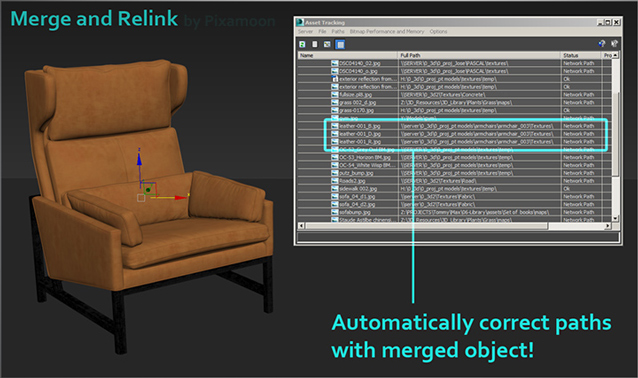
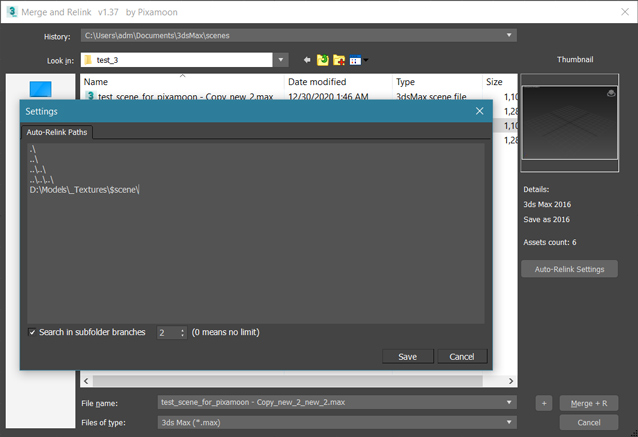
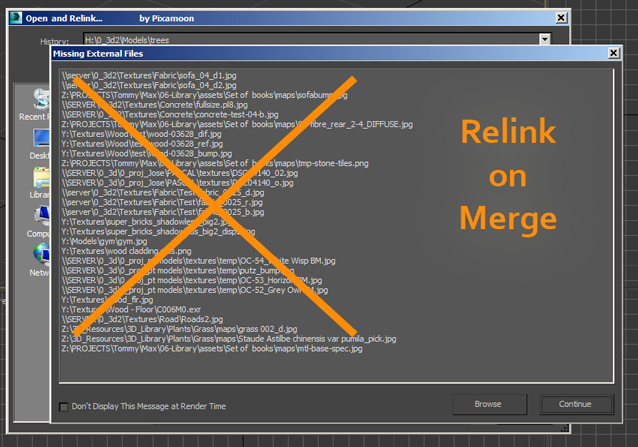
Comments
Re
If you want to Drag and Drop and Relink in the same time there is other script for that:
drop All Here:
http://www.scriptspot.com/3ds-max/scripts/drop-all-here
Best,
Do I have to click on "merge
Do I have to click on "merge and Relink" each time I want to merge something? I don't get it... or is there a way it works also via Drag and Drop? Do I have to hold a special button or something else?
thanks
best regards
themaxxer
Cool script
I hope this wonderful script will develop and become even more convenient.
`
hi, cool, I'll add this option to dropAllHere or Clear Copy/Paste
http://www.scriptspot.com/3ds-max/scripts/drop-and-relink
or you think it should be implementer in Merge and Relink too ?
I use copy/paste too all day
I use copy/paste too all day like rachka... so I second his idea. :)
but I have another annoying thing and that's the material ID visibility in max or the "override Effect ID" from vray. it's really annoying to check all materials by hand to see which effect ID is assigned and if you merge objects you get conflicts and double material ID's values. if your script could check the "effect ID" while merging and if there's a conflict assign a new one, wow, I would be very happy. :)
best regards
themaxxer
thanks
Hey, thanks,
I planed to add similar function to Clean Save Selected:
http://www.scriptspot.com/3ds-max/scripts/save-clean-selected
and collect and relink assets while merging is part of dropAllHere
check it here:
http://www.scriptspot.com/3ds-max/scripts/drop-and-relink
first UI downloads:
http://www.turbosquid.com/FullPreview/Index.cfm/ID/900329?referral=pixamoon
But your idea is great... I'll add it to dropAllHere (drop and Merge)
First full version almost ready :)
Thanks for great suggestion!
Pixamoon
Suggestion
There is an excellent time saver script Copy/Paste object http://www.scriptspot.com/3ds-max/scripts/copy-and-paste-objects by Christopher Grant which I use all day every day in my work. And I imagine this script with the ability to copy object(s) from an open instance of max and paste it (them) BUT having also this auto-relinking which it lacks. Just copy some model(s) from some scene from another open max then paste and relink it (them) in the working instance of max. As an extra it could have the option to copy the assets as well, in a designated project folder where all the projects assets should be. This could be a great combination saving a lot of time with all this merging of models from here and there all the time during the day. Cheers!
Thanks :)
Thanks :)
very useful
This script is very useful and saves alot of time!
Thank you!
free merge and relink
Hmm, thanks for comment...
So you don't want to test Full version ?