MeshDeform
This scripted plug-in allows to deform an object based on the contours of a mesh object. It is inspired (so not an exact copy) of the original plug-ins "surfDeform" and "patchDeform", which don't work with mesh objects.
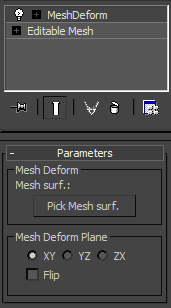
Launch the script, then you will find it in the modifier tab under the name "MeshDeform".
The "Pick mesh surf." button is compatible with mesh type objects. Although the editable_poly objects are compatible, the editable_mesh objects will give better and faster results. (So I don't recommend the use of editable_poly object).
If the deformation doesn't apply, then you probably need to flip the normals of your picked "Mesh surface".
When applying the "Flip" option, it flips the projected verts like a mirror relative to the pivot but it also flips the normals, so you just have to add a "normal" modifier on the top to correct it if you need.
updated v1.1:
-support animation.
If you hide the object, the modifier will still be evaluated, so just disable it before hiding.
| Attachment | Size |
|---|---|
| meshdeform.ms | 2.87 KB |
| meshdeform_v1.1.ms | 3.26 KB |

Comments
Requiring it for 3ds max 2015
I can't use this script for 2015. I need it for 3ds max 2015 version
please i need it send me for
please i need it send me for my email([email protected]) in thise site i can download it .. thanks ..
This made my day
Exactly what I needed. Seems like a small thing, but for me it's a game-changer. A little problem I came across is that it only works in XY plane. You need to rotate both objects so their local Z axis matches world's Y axis. Otherwise it goes crazy. Probably it's easy to fix, but unfortunately I don't know MAXScript.
Hi logicoff,
What is your 3ds Max version ? and Service Pack, updates...
Please, could you give more details about what you are actually doing ?
I tested this script on Max 2012 and 2013 64 bits with last updates and
I don't have your issue.
Did you get an error message in the Maxscript listener ?
You can also try to generate a new classID :
In the listener, type in : genClassID()
Open and edit the script, then replace the classID in the header
Save the script and restart Max. See if it works...
problem
I have an editable mesh object, when I choose Mesh Deform modifier it doesn't add to my modifier list, what am I doing wrong?
Great tool man. Thanks for
Great tool man. Thanks for sharing.
John
John Martini
Digital Artist
http://www.JokerMartini.com (new site)
amazing!
actually it works with any objects and modifiers - just need to put EditMesh modifier at the top of all
thank you! essential tool
Again +1.Thanks for
Again +1.Thanks for sharing.Nicely done
Cheers!
bga