MFRender
MFRender
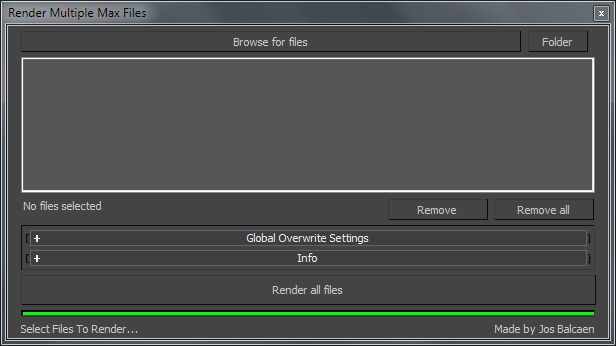
render multiple max files very easy with this script.
how to use :
Drag this script in Max or run via MAXScript -> Run Script.
Render settings will be used from the files unless you overwrite them.
If you need more info, just comment. I hope the interface is obvious.
Log:
-15/09/2012 : added option to shutdown/logoff/quitmax after rendering (user request)
| Attachment | Size |
|---|---|
| mfrender.ms | 16.7 KB |

Comments
+1
Not bad Jos.
Not bad at all.
Good suggestion 3D DECOR, It would be nice to have option to render multiple cameras.
bga
not render multiple cameras
very good script
but it does not render multiple cameras
only one camera
hope you write offline
Great, thanks for updating
Great, thanks for updating the script man.
- Feature request: Global Overwrite Settings
Is it posible to chose a specific camera and scene state from the selected maxfile? Would be great feature for rendering from multiple cameras from the same max file on the fly.
Keep it up with the great work ;)
www.doriancga.blogspot.com
www.dorianBUSHI.com
2d-3D Artist
thanks
I'm glad you could use it! That's a good request, I've added the option. You can now choose to shutdown, log off or quit max after rendering.
Thanks for sharing this very
Thanks for sharing this very handy script. I've worked with it and it saves me a lot of clicks.
- Feature request:
Can you put some features to quit Max or shutdown the machine after the render?
A similar script is here: here:
www.doriancga.blogspot.com
www.dorianBUSHI.com
2d-3D Artist
awesome script
Jos you are a GOD
thank you for this script.
it saves lot of trouble when batching inside huge max file and
memory issues appears.
you rule man...
twice my msg... :)
perfect script again
Great!
Thanks for sharing!
video demo
thanks but a video demo will be more than welcome !