miauu's Batch Load xRef Scenes
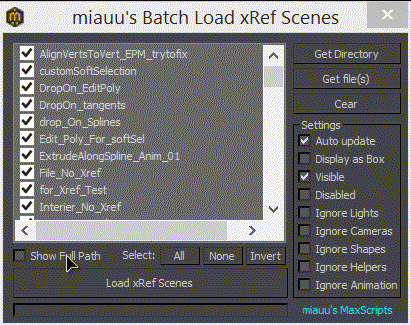
Batch Load multiple xRefs scenes at once.
- Only the scenes, whose checkboxes are turned ON will be loaded.
- The Get Directory button allows you to select all MAX files in the selected folder. If the folder have sub-folders the script will ask you if you want to load MAX files in the sub-folders.
- The Get File(s) button allows you to select MAX files. Multiple selection is available - you can open a folder and select several files at once.
- When you click on the file name in the list with right mouse button, the folder where the file is placed will be opened in the Windows Explorer.
- When you click on the file name in the list with middle mouse button the file will be removed from the list.
- Show Full Path checkbox allows you to see the full path to the files or only the name of the files(by default the names will be shown).
Script idea: Bruno Lopes - http://www.3dbybrunolopes.com/
| Attachment | Size |
|---|---|
| miauubatchxrefscenes.mcr | 13.51 KB |

Comments
.
Thank you.
Tools and Scripts for Autodesk 3dsMax
Thank you
Very Useful script. I appreciate this so much
Causes scene to crash
Causes scene to crash