miauu's Spline Deformer
Version:
2.1.1
Date Updated:
04/17/2023 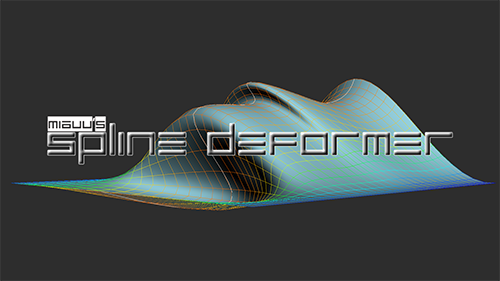
miauu's Spline Deformer allows you to manipulate rows of edges as if they were splines.
The big advantage is that you can use Soft Selection to helps you on the modeling process.
Now all is up to you and your imagination.
Works with Editable Poly objects and Edit Poly modifier.
This is a commersial script.
You can find more information here.
Version Requirement:
3DS Max and 3DS Max Design 2009 - 2024 
Comments
...
I don't mind. You picked right one.
About your decision related to save-restor.
I think saving screenshots inside tool UI is more complicated then adding list of
properly named preset in .net CheckedListbox or ListView (with checkboxes of course). You already have minimalistic look for UI so I will go probably with ListView where you can randomize backcolor of every saved preset.
If you need help for this just ask is not complicated at all.
Edit:
Similar to this but with checkboxes for enabling\disabling and random backcolor for every item in list.
bga
To clarify the situation
To clarify the situation about the name of the script.
(bad bad english)
I asked Branko for the name of the script and he offered me a name. Then I asked him for permission to use the name and he allow me.
Then three other guys(that I asked about the name of the script) suggest Spline Deformer and I choose to use it instead of the Branko's suggestion.
Tools and Scripts for Autodesk 3dsMax
.
Thank you.
"Original name" was offered by three other guys, so I decide to use what they offer. I hope you don't mind. :)
Listbox(maxscript or dotnet) was my first choise for save/restore, but then I decided to use buttons. Why? I don't know. :) Maybe in the next update they will be replaced with listbox.
My other thought about the Save/Restore was to have a list with images showing the shape of the object when the Save button was pressed. So instead of remembering which button what shape will restore you can see the image of the saved shape. Maybe this also will be added in some of the next updates.
Tools and Scripts for Autodesk 3dsMax
... +100
Very nice update. Despite what they say that this tool is similar as the other tools which is arguable, you have here unique and flawless solution.
What happened to the original name :) Just kidding. Anyway...
Maybe you can use checked listbox for save | restor transformation changes because you can add more then 3.
bga
Update to version 1.1
miauu's Spline Deformer is updated to version 1.1
Changelog:
-- added ability to save and restore the shape of transformed Editable_Poly object during the manipulation with the spline.
Watch video demonstration
Tools and Scripts for Autodesk 3dsMax
- "How the weight will be
- "How the weight will be added to the verts?Which verts what value of weight will have?"
Is there a way to use the softselection falloff as a percentage value for how much the vert gets pulled to the spline in xyz? then to dial up or down the "pinch" you would bias that value.
.
Send me an email, so I can send you fixed installer.
This error is caused by the version of dotNet that you have installed. The OS and MAx version have nothng with it.
Tools and Scripts for Autodesk 3dsMax
.
How the weight will be added to the verts?Which verts what value of weight will have?
This:
so that verts can be positioned 50 percent
is a good idea. I can see if it can be done.
Tools and Scripts for Autodesk 3dsMax
Runtime Error:
dotNet runtime exception: Parameter is not valid. Listener is highlighting ---------------------------
MAXScript FileIn Exception
---------------------------
-- Runtime error: dotNet runtime exception: Parameter is not valid.
---------------------------
OK
@ ShellLaunch@"http://youtu.be/xvvxI2IVw0
This is 3dsmax 2012, 32bit WinXP Pro. Haven't tried it on my 64bit workstation yet, under Win7.
https://www.artstation.com/luxxeon
http://luxxeon.cgsociety.org/
https://www.youtube.com/user/luxxeon3d
.
...
Tools and Scripts for Autodesk 3dsMax