Modifiers Clipboard
Version:
0.6.0
Date Updated:
01/16/2012 Clipboard for modifiers.
!!! UPDATE !!!
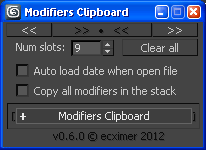
Additional Info:
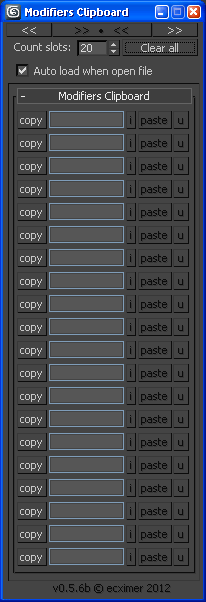
At the request of his friends added some new features.
- Full list of features:
1. Quickly rename modifiers.
2. Right-click on the "Copy" cleared the corresponding slot.
3. When adding new slots, the old are not cleared. <- New!
4. When you close the script clipboard is not cleared. <- New!
5. Clipboard is saved with the *. max file. When you open a script - the clipboard is restored. <- New!
6. Startup data slots when opening the file. <- New!
7. Reduced the size of the windows scripts to save space. <- New! - Notes:
1. To return to the native name of the modifier is sufficient to completely remove its current name and press ENTER. <- New!
2. As the number of slots, the data are cleaned.
3. Maximum number of slots 99 (more than enough). <- New! - Install: Copy to folder \scripts\ecximer and run, or drag'n'drop in the viewport file "ecximer-ModifiersClipboard_Start.ms". Search in category: "ecXimer".
History:
- v0.4.1 - First release.
- v0.5.6b - Added new features.
- v0.5.7 - Added support for World-Space Modifier.
- v0.6.0 - Added "Copy all modifiers in the Stack".
Version Requirement:
tested in 3ds max 2008x64 and 3ds max 2012x64 | Attachment | Size |
|---|---|
| ecximer_-_modifiersclipboard.rar | 15.28 KB |

Comments
Oops.
Hi, Michael.
I missed that class.
Sorry.
:)
Version 0.5.7b - Added support for World-Space Modifier!
Does not support SpaceWarps?
Hi,
it would be very nice if your script would support Spacewarps like "Wave Binding (WSM)" or "Displace(WSM)".
At this moment none of them seem to work, luckily all the other tested modifiers have worked so far.
I am currently writing a script like this on my own, so i wondered why you have not supported SpaceWarps.
Cheers,
Michael
Спасибо!
Спасибо! Очень удобно!)