Object Replacer
I must stop using Soulburn Scripts because they delayed Max startup over 1,5 minutes so I decided to rewrite some of them to make them "light" :) The first one is Object Replacer... try it and let me know if something don't work or if you suggest some other functionality.
Installation:
just drag&drop to max and the you can find the script inside ProgressiveFX category
Changelog:
v1.4.1
- bugfixes
v1.4
- delete tab moved to top
- settings are now saved on change and loaded on startup
v1.3
- keep layer atribute now working
- keep modifiers now working as expected (substitudes are cloned as reference and the modifiers are coppied abore them)
- added pick button for substitudes
- some minor changes in ui and namingv
1.2
- added retain hierarchy for substitudes (all childers under substitude will be instanced with its parent)
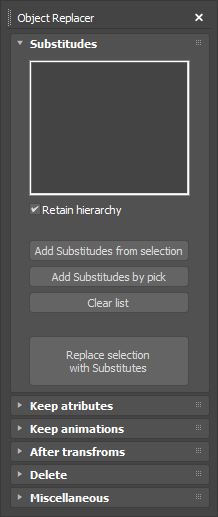
| Attachment | Size |
|---|---|
| object_replacer_v1.0.ms | 3.94 KB |
| object_replacer_v1.1.ms | 6.4 KB |
| object_replacer_v1.2.ms | 6.6 KB |
| object_replacer_v1.3.ms | 7.1 KB |
| object_replacer_v1.4.ms | 16.72 KB |
| object_replacer_v1.4.1.ms | 16.67 KB |

Comments
thanks for report i will
thanks for report i will check it
Thanks
first: if you can add (pick) button near (set replacer objects) will be better
second: I got error when (Layer) checked (if ObjectReplacerKeepAttr.KeepLay.checked do objClone.layer = obj.layer)
Third: if I (replaced instanced objects with modifiers checked) the new object will have a number of instanced modifiers according to the number of old objects!.
3DS Max 2014,3DS Max 2018
Youtube, Gumroad
Thank u very useful
Thank u
very useful
yes it is, as i said in
yes it is, as i said in description soulburn is really buggy and delay max startup so i decide to write my own version, and as a plus this have more functions
is it like soulburn's script
is it like soulburn's script ? don't know?
ok i added new version please
ok i added new version please test it a tell me (i dont have mutch time to test). i also added "after transforms" so you can perform some transformation after replacing
true,i will upload new
true,
i will upload new version
LONG MENU
THE DIALOG BOX IS TOO LONG I CANNOT SEE ANY OF THE MISCELLANEOUS OPTIONS OR BOTTOM OF SCRIPT MENU.