Object Triangulator
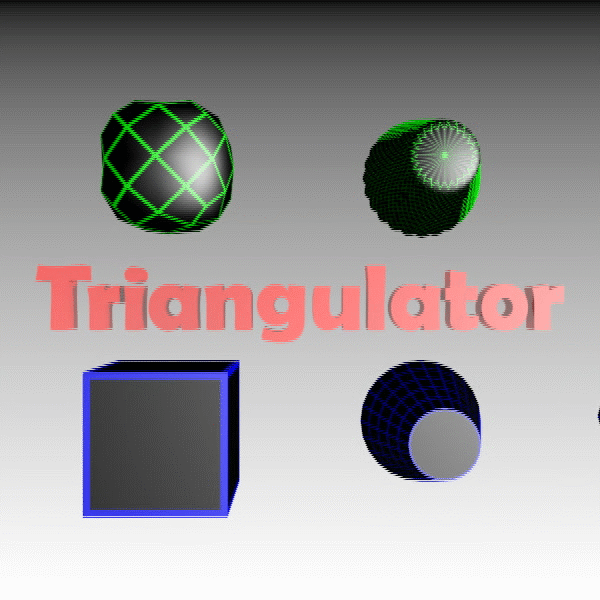
Triangulator is a scripted-plugin which chamfers, and then welds all the vertices of the choosen object(if no object is choosen, a box 25x25x25 is used). The chamfering and welding is executed as many times as the user defines.
You can choose how much each vertices is chamfered, and the weld threshold, which allows you to create many different objects.
Object will appear in the "Cheese3000 primitives" section.
All green wire-colored objects in the preview have been meshsmoothed, and the blue object beneath them is the object used.
When the amount is high, 3ds Max may freeze when selecting a new object.
You cannot use splines, you will need to convert the to a geometric object before using them.
Choosing a target-object will result in a box 25x25x25 being used.
| Attachment | Size |
|---|---|
| Triangulator.ms | 2.79 KB |

Comments
It and not only makes this standart tool of max 2012+
It should work with 2012,
It should work with 2012, what errors are there?
Also, to be honest, its not very useful, it just creates interesting changes.
Since it uses other objects, it lags a lot.
Hi, This looks like a cool script
Please make this tool for 3dsMax 2012.
It would be great
That useful it i don't know,
That useful it i don't know, but very interesting what he produces. :)
Place the script in the
Place the script in the "plugins" folder of 3ds Max
The object will be in the "cheese3000 primitives" section of the create panel
Edit:
Changed the script(only the section where it appears(sorry, I forgot that editing a script makes it come to the top)), and I will be changing my other plugins sometime soon....
how to use it?? I can't find
how to use it?? I can't find the tool after install in 3ds max