pX Scene Inspector (Award winner!)
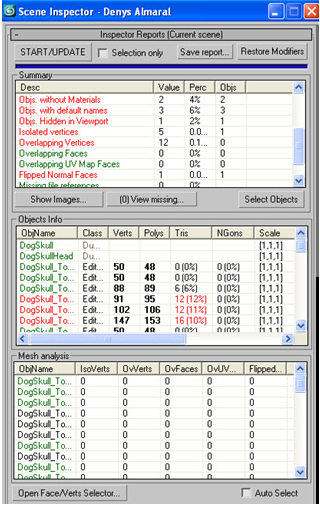
Analyze object properties and mesh topology to detect potential problems. This Script wins the second prize at TurboSquid.com CheckMate contest! :)
Detects: Isolated vertices, overlapping faces, overlapping vertices, overlapping UV faces, flipped faces, ngons, and a lot more... the download include docs instructions for use.
Features: Select problematic objects and sub-objects, save reports as HTML, XML or CSV, Batch processing! ...
It's FREE to download but PLEASE READ Terms of use at TurboSquid Download page. Important points are you can't use this tools for producing models for sale at 3d stock markets other than TurboSquid, but you are free to use for your internal production. And discussions about the tool should occur only inside TurboSquid forums.
At Downloading page (Login required): mine is the one in the midle that says "..Script By Denys Almaral", you can also try other's of corse :)
Hope you enjoy it! 
Download from attached files for Updated version that support 64bits SO Installation and Help: http://www.denysalmaral.com/2012/12/scene-inspector-help-document.html
| Attachment | Size |
|---|---|
| sceneinspector_1.01_by_denys_almaral.zip 32bits 64bits | 601.31 KB |
| scene_inspector_1.0-_denys_almaral.zip 32bits ONLY | 598.44 KB |

Comments
Update!
I have fixed an incompatibility issue with 64bits and windows 7, Please try it again and enjoy :)
Fantastic work, Denys!
Fantastic work, Denys! Congartulations.
bga
Thank you! ;)
Thank you! ;)
Yes, Congartulations!FYI:
Yes, Congartulations!
/ Raymond
Congartulations, for the
Congartulations, for the prize.:)
Tools and Scripts for Autodesk 3dsMax