Random Select v1.0
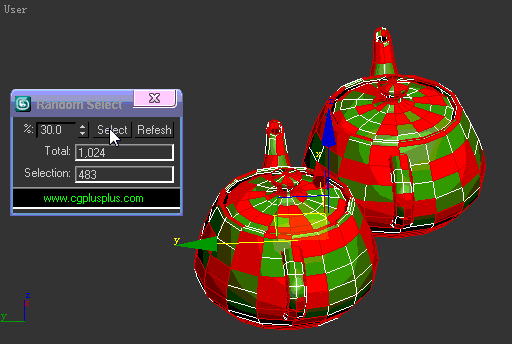
1.If there are no objects selected,this will random select the objects can be seen in active viewport according to the percent.
2.If there are more than 1 objects selected,this will random select the objects in selection according to the percent.
3.If there is one EPoly selected and it's under EPoly modifier,this will random select the subobjects which is active according to the percent.
4.You can directly random select subobjects by right click this button,attention that the object is under EPoly modifier.
5.Under the border subobject level of EPoly,this will select all of the open edges.
2010-4-16
Upload the script to scriptspot, so the link will never lost.
| Attachment | Size |
|---|---|
| Random_Select.zip | 9.68 KB |

Comments
Thank you, but...
Does it work with 3ds max 2024.1?
Thank you.
I thought I need such a command in 3ds max and here it is as a script from you! Thank you very much for sharing it.
stuck
Hey, just downloaded that script to use with my 2016 version and all right-click options except "Help" are greyed-out. Can't get it to select anything this way. I have tried it with my Edit Poly selected, with polygons already selected, and with just an object selected (even though that option wouldn't work anyway). Please guide me on what I'm doing wrong. This script looks like an excellent tool and I appreciate you creating it a lot.
What category is it please ?
Very usefull script, thank you.
Does someone know where is this script to be found please ? I don't see it in any category and I would like to affect it to a button.
location in UI?
Does anyone know which category in the Customize User
Interface window I should search for to assign the script to a button?
Use this
Nice script, feilang.
boudini, use this tool for spline shape
http://www.scriptspot.com/3ds-max/scripts/spline-toolbox
bga
Really useful script! Would
Really useful script! Would it be much work to add editable spline support? Cheers!
install script
Is this to be installed from UI\macroscripts
because I added it to this directory but can notr
find the name of the tool group to create the button from.
But I probably made a dumb mistake!
Very useful - thanks a bunch
Very useful - thanks a bunch :-)
www.bpositive.dk
like
thanks man, very useful