Random Wire Color Tools
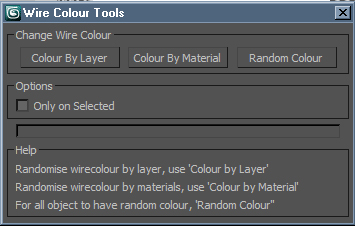
Wire Colour Tools is a simple script for setting random wire colours to all of the objects in the scene. Anyone who does allot of post work either in PS or a compositing package should find this script useful. Being able to adjust any element or of your project in post by the object enables you to get the most of your image, rendering Wire Colour passes is very simple and inexpensive from render time point of view.
Wire Colour Tools has three way in which you can use it:
- Colour By Layer. This sets a random wire colour all of the objects on each layer.
- Colour By Material. Perhaps the most useful of the three options this one will set all objects wire colour based on the material that is applied to it.
- Random Colour. This is pretty self explanatory it allows you to set a random wire colour to every object in the scene. There is also the option to run these only on selected objects.
I hope you find Wire Colour Tools useful. Again if you are doing allot photoshop work on your images I imagine this tool will save you some time. If you have any suggestions for new features please let me know and I will do my best to get them in there. If you do come across a bug please let me know.
Cheers,
Dave

Comments
xx
thank you so much
the script
in the attachments
help
if anyone has the original of this script, can they mail it to me .please.
[email protected]
thanks
help
if anyone has the original of this script, can they mail it to me .please.
[email protected]
thanks
help
if anyone has the original of this script, can they mail it to me .please.
[email protected]
thanks
Feature Suggestion
Hello David Mackenzie,
First of all great script..
It is very useful.
Thank you.
I have a suggestion / feature request.
I work with X-Refs sometimes.
I know due to 3ds max limitations this script cannot be used on X-Ref scenes.
But I think I have found a work around for it to work on X-Refs.
Let me know what you think -
-----
Set a color range in the script to choose from for example - R / G / B.
For example if I have multiple X-Ref scenes
For scene 1 - I will choose Red Range
and then click on "color by material" -
the scene object must be wire coloured only in the shades of red.
Then in scene 2 - I can have Green Range.
the scene object must be wire coloured only in the shades of green.
And my main scene I can go for Blue range.
the scene object must be wire coloured only in the shades of blue.
When I will render my scene I should get a wire color in the shades of R-G-B combined.
R-G-B is just basically to explain to you the example.
But in the main script I would suggest you to go for
V I B G Y O R / more the number of colours more - X'Ref scenes can be attached
Ofcourse in the best scenario - a user can choose a color range.
But V I B G Y O R option must be present all times.
-----
Let me know what you think...
Cheers - Chinmay T.
hello, have you found any way
hello, have you found any way to assign the same color to the instances? thanks.
assign the same color to the instances
hello, have you found any way to assign the same color to the instances? thanks.
Hi,I just want to say thank
Hi,
I just want to say thank you for making "Random Wire Color " Script for 3ds max, it help me a lot.
But I have a small question, how can I make this script to be on a button in 3ds max interface instead of draging it from it's file every time.
Thank you
www.waseem3D.com
DIY
what's wrong with clicking on 'tools' ?