Rapid Resize Modifier
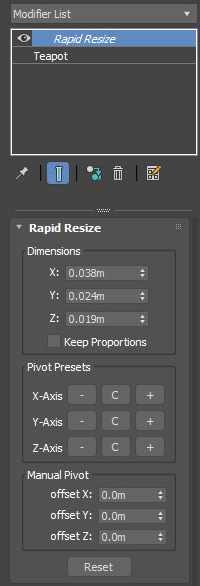
Scripted Modifier that extends the Xform Modifer. Allows you to non-desctructively scale objects to precise real world dimensions. Works on both single and multiple objects.
Version 1.4: Fixed a major bug related to opening scenes that have the modifier in use where a script error would occur. Pivot offsets are now stored and loaded with the scene. Thanks to Yue Fan for reporting the bug.
Version 1.3: Now correctly reports dimensions for mirrored and negatively scaled objects. Although I personally recommend resetting XForms for mirrored objects as a general best practice.
Version 1.2: Fixes pivot presets and dimensions for rotated objects. Thanks to titane357 for reporting the issue.
Features:
- Works on single objects as well as multiple objects and groups.
- Adjust pivot anchor to 27 possible locations around bounding box without changing object(s) original pivot
- Fine tune anchor point using spinners
Usage:
- When applied to a single object, scaling is performed using object's LOCAL bounding box.
- When applied to multiple objects, scaling is performed using objects' WORLD bounding box
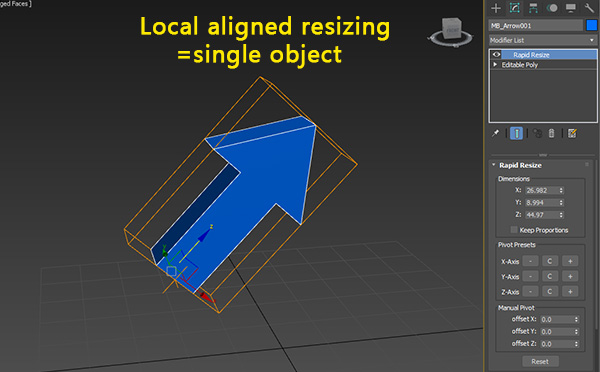
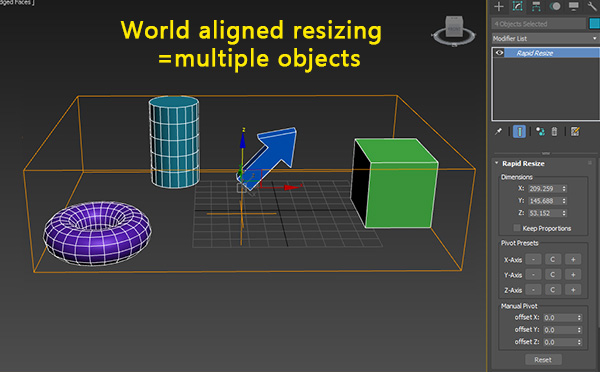
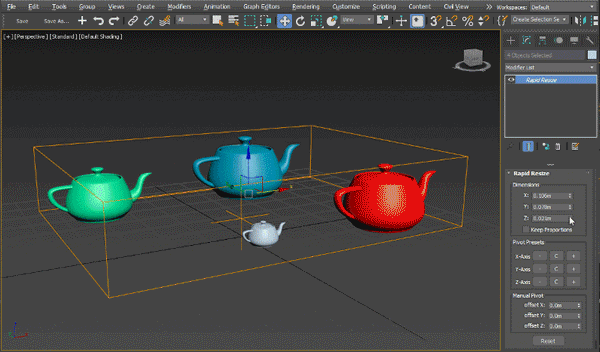
Based on zsResize by Jan Köhl, with extended functionality to work on multiple objects, and the ability to set anchor points.
Installation: Place in your plugins folder and restart 3ds max. It will then be available in your modifer list as "Rapid Resize"
| Attachment | Size |
|---|---|
| modifier_rapidresize_v14.ms | 17.67 KB |

Comments
re: answer to resizing rig, THANK YOU :) !
Excellent, I appreciate it and Thank you :) !
http://www.joshpurple.com
@joshpurple Thank you. To
@joshpurple Thank you. To answer your question, no this won't work for resizing entire rigs. BUT...you can add this on top of a skin modifier of an already skinned and animated character to resize it. Now obviously this won't work for characters that are exported to game engines, but if you're just rendering out cinematics directly from Max it works just fine.
Thank You, excellent :) !
Great script / work! Thank You!
Pardon my silly question, just wondering, -and probably no chance of something like this being possible :) , but has this been tested on re-sizing rigs? (a bad practice no doubt). Thanks again!
http://www.joshpurple.com
New Version 1.3 Available
I've uploaded a new version 1.3 which now correctly reports the dimensions on mirrored and negatively scaled objects. Although I personally believe it's best-practice to reset XForms on objects after mirroring, the modifier will now work on these objects.
I agree with this.
@Amir: I agree with this. Unfortunately, the extends modifer type does not have the functionality to add a gizmo, it's a limitation of Maxscript.
maybe suggestion
to add gizmo like FFD with control points. thanks bro
Hi, very nice much appreciated
i found bug or limit that when object scale value in minus or we have mirror the object, modifier not working properly. thanks again
Hi, very nice much appreciated
i found bug or limit that when object scale value in minus or we have mirror the object, modifier not working properly. thanks again
New Version 1.2 Available
I've uploaded a new version that fixes the pivot presets and reported dimensions for rotated objects. Thanks titane357 for reporting the issue!
Thanks for the report, I'm
Thanks for the report, I'm fixing the pivot presets for rotated objects and will post an update soon. In the meantime like you pointed out, you can do manual pivot placement using the spinners.