RappaTools3
RappaTools3 is an advanced toolbox that comes with a great variety of tools for the artist working in 3ds Max. The main focus is to speed up the workflow and to reduce the click count. It offers a wide variety of tools, everything from selection tools to rendering tools. It can help you through the entire process of creating a 3D art piece.
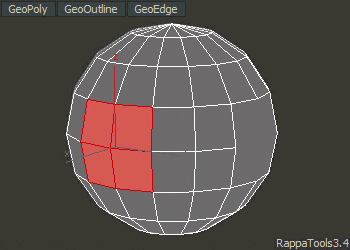
RappaTools3 will make your life easier by helping you get things done easy and fast in your everyday tasks that go in 3ds Max.
RappaTools3 is a commercial script.
(Works with 3ds Max 2010 + [x86 and x64] + 3ds Max Design)
To find out more go to: http://remusjuncu.com/rappatools/
To check out the features list see: http://remusjuncu.com/rappatools/features.html
New in 3.55:
- Updated the hotbox, with extra functions, settings and tooltips to the buttons. e.g. open on last button...
- Added to quick primitive create on selection if something is selected (works with sub objects elements).
- Added support to planar x/y/z for objects so you can quickly align them based on the pivot or the bounding box.
- Added Align Helper, store the position of objects in relation to a reference object in order to replicate the setup on other objects.
- Added generate multimat from faces material ids.
- Added explode by material or material id.
- Added merge by material or material id and multimaterial collapse.
- Added remove missing textures from materials.
- Added show mouse count option to Viewport Stats (show SubObj count next to the mouse, id if only one sub element selected).
- Loop/Ring won't loop/ring previous partial loops/rings if new one is selected.
- Added support for Slice Plane to Move2Point (when SlicePlane mode is active it will position the plane).
- Rewrote Dissolve, ArcEdge, RingConnect edge mode so it deosn't create a romb at intersections.
- Added to Union/Subtract the ability to keep the modifiers and also disable modifiers before boolean.
- Added 3 points alignment to activeGrid.
- Added to view blueprint and view image support for clipboard image.
- Added select objects with the current modifier or instances to Similar.
- Added view selection textures, open all the textures assigned to selection.
- Added support to Unwrap UVW modifier to smart toggles (move, rotate, scale) also added activeGrid if activated.
- Added support for Skin to Loop, Ring, Grow and Shrink.
- Added support for Edit_Normals to sub Objects toggles.
- Added support for EditPoly modifier to Push / Slide.
- Added SmartViewport toggle, double tap to snap view to the closest orthographic-ish view.
- Added ctrl to Working Pivot to enable previous position.
- Added new macroscripts including 'open last menu', display toggles...
- MultiHide is now 'Sub Obj Iso' hides unselected (can be changed in Settings to hide selected SubObj).
- The usual improvements and bug fixing.
New in 3.4:
- Added repeat last.
- Added support for Verts, Edges, Faces, Elements to RandomFly (each sub mode works in a different way).
- Added Arc Tool to GeoOutline which is now a tool.
- Added support for Splines to One Object, Explode Object, Detach Selection and Break Selection (also way faster than before).
- Added extra functions to Move 2 Point such as planar rotate snap, move from point 2 point.
- Added viewBlueprint so you can quickly add an image plane for the current view, they also move back so they don't intersect with each other.
- Added support to CleanVerts and WeldVerts for subObjSelection.
- Added support for EditPoly modifier to RandomSelect, RemveLoop, RemoveRing.
- Added to WorkingPivot +shift to place the working pivot, when already active it keeps the direction.
- Improved MakeMultiMaterial, collapse isn't required anymore, also from folder uses vray materials if it's assigned.
- Improved Multi Hide, partial selection = hide, empty selection = unhide, all visible selected = invert.
- GeoEdge is now a tool allowing to change the edge length on the fly.
- Improved Create Polygon, also now it works with one edge selected (blender fill style) and inner verts are connected, inner edges are divided.
- Improved Smart Toggles, and Sub Object Level toggles is more aware of the modifiers.
- Improved CopyReplace, SetObjectHeight and VrayCameraFromView.
- Improved Copy / Paste Material, it uses the scene material if the same.
- RappaTools3 Quad Menu now can be assigned to either ctrl+shfit or ctrl+shift+alt.
- Added Delete Empty Layers, toggles for display color, vertex color and shade vertex color.
- Added RappaTools3 Menu and 2 extra HotBoxes.
- Added Clean Arch Models to Unify Normals UI.
- Various improvements and optimisations.
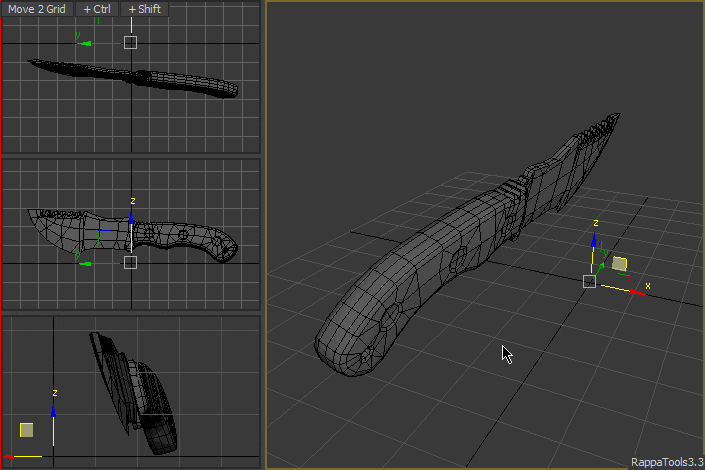
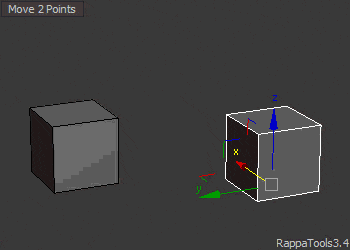
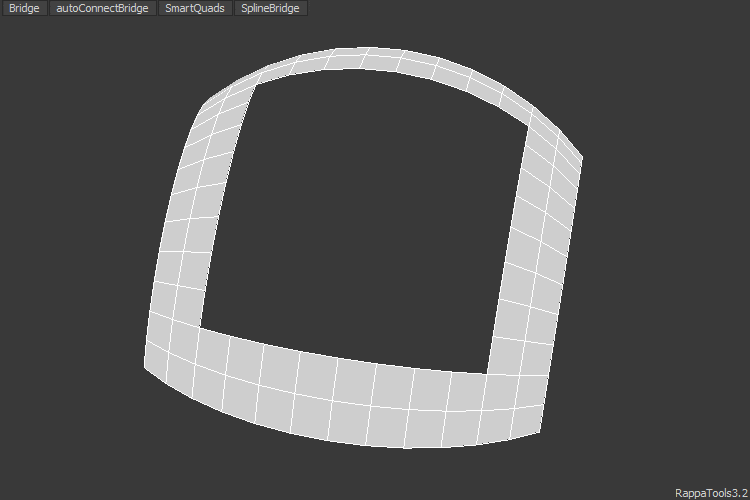
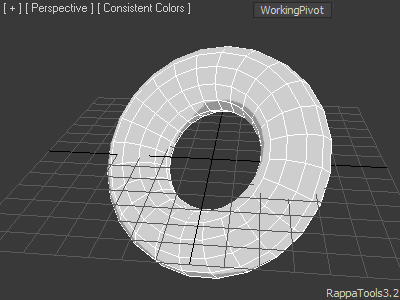
For more info check the website: http://remusjuncu.com/rappatools/

Comments
Errors when starting up
Hi Remus.
I dont know what this comes from but suddenly one day i started getting errors when starting up 3ds max, and the error points in the rappatool direction.
i have tried uninstall and reinstall also tried downloading from the webpage incase there was annyupdates.
Error
Www.stir.no
Great tools
I broke down and finally got this script. Very impressed with the tools here, especially the bridging and extra tools (chunks/grow structure/snow). Wasn't expecting those, and they work very well for quickly setting up some cool abstract stuff. This was well worth it.
https://www.artstation.com/luxxeon
http://luxxeon.cgsociety.org/
https://www.youtube.com/user/luxxeon3d
надо было так и писать, что
надо было так и писать, что OHUET NADO !!!! согласен.
For a fast workflow you can
For a fast workflow you can assign them to a hotkey, there are over 300 macroscripts that can be assigned...you also have the hotbox and 2 interfaces that are completely customisable... The interfaces are for easy access, and getting used to... you can just use the hotkeys no need for the interface. The price is really low for the amount of features, would you like me to break it up in parts and overall be more expensive !?
http://remusjuncu.com/ | http://remusjuncu.com/rappatools/
Всё это здорово конечно, но... All that's great, but ...
Но потом понимашеь, что визуальный интерфейс здорово тормозит рабочий процесс, это слишком бестолково. Ведь надо постоянно мышей дотягиваться до нужной кнопочки. А если надо много, много раз это делать. Короче если бы Rappa Tools был бы таким же набором скриптов как SoulBurn Scripts collection, которые можно было бы на горячие клавиши кинуть это было бы Useful. Да и дорого заломили цену 39€ - охуеть надо!
But then ponimashe that cool visual interface slows workflow, it's too stupid. One has to constantly reach for the right mouse buttons. And if you have many, many times to do it. In short if Rappa Tools would be the same set of scripts as SoulBurn Scripts collection, which could be on the hot key to throw it would be Useful. And expensive bent price 39 € - need be stunned!
Download the new version.
Download the new version.
http://remusjuncu.com/ | http://remusjuncu.com/rappatools/
MAX 2014
Don't work in 3dsMAX 2014?
Emailed you the beta
Emailed you the beta version... should be available via auto update at the end of the week though :)
Increased the bridge tool speed by ~95% :D
best,
remus
http://remusjuncu.com/ | http://remusjuncu.com/rappatools/
Hi Bruno, Yes, working on it
Hi Bruno,
Yes, working on it right now :)
Best,
Remus
http://remusjuncu.com/ | http://remusjuncu.com/rappatools/
Bridge tool
Hi Remus
I've found that the bridge tool is very slow, it's possible to fix this?
Thanks
http://www.3dbybrunolopes.com
http://www.facebook.com/3dbybrunolopes