RappaTools3
RappaTools3 is an advanced toolbox that comes with a great variety of tools for the artist working in 3ds Max. The main focus is to speed up the workflow and to reduce the click count. It offers a wide variety of tools, everything from selection tools to rendering tools. It can help you through the entire process of creating a 3D art piece.
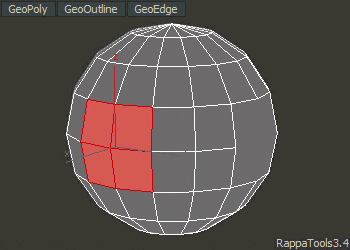
RappaTools3 will make your life easier by helping you get things done easy and fast in your everyday tasks that go in 3ds Max.
RappaTools3 is a commercial script.
(Works with 3ds Max 2010 + [x86 and x64] + 3ds Max Design)
To find out more go to: http://remusjuncu.com/rappatools/
To check out the features list see: http://remusjuncu.com/rappatools/features.html
New in 3.55:
- Updated the hotbox, with extra functions, settings and tooltips to the buttons. e.g. open on last button...
- Added to quick primitive create on selection if something is selected (works with sub objects elements).
- Added support to planar x/y/z for objects so you can quickly align them based on the pivot or the bounding box.
- Added Align Helper, store the position of objects in relation to a reference object in order to replicate the setup on other objects.
- Added generate multimat from faces material ids.
- Added explode by material or material id.
- Added merge by material or material id and multimaterial collapse.
- Added remove missing textures from materials.
- Added show mouse count option to Viewport Stats (show SubObj count next to the mouse, id if only one sub element selected).
- Loop/Ring won't loop/ring previous partial loops/rings if new one is selected.
- Added support for Slice Plane to Move2Point (when SlicePlane mode is active it will position the plane).
- Rewrote Dissolve, ArcEdge, RingConnect edge mode so it deosn't create a romb at intersections.
- Added to Union/Subtract the ability to keep the modifiers and also disable modifiers before boolean.
- Added 3 points alignment to activeGrid.
- Added to view blueprint and view image support for clipboard image.
- Added select objects with the current modifier or instances to Similar.
- Added view selection textures, open all the textures assigned to selection.
- Added support to Unwrap UVW modifier to smart toggles (move, rotate, scale) also added activeGrid if activated.
- Added support for Skin to Loop, Ring, Grow and Shrink.
- Added support for Edit_Normals to sub Objects toggles.
- Added support for EditPoly modifier to Push / Slide.
- Added SmartViewport toggle, double tap to snap view to the closest orthographic-ish view.
- Added ctrl to Working Pivot to enable previous position.
- Added new macroscripts including 'open last menu', display toggles...
- MultiHide is now 'Sub Obj Iso' hides unselected (can be changed in Settings to hide selected SubObj).
- The usual improvements and bug fixing.
New in 3.4:
- Added repeat last.
- Added support for Verts, Edges, Faces, Elements to RandomFly (each sub mode works in a different way).
- Added Arc Tool to GeoOutline which is now a tool.
- Added support for Splines to One Object, Explode Object, Detach Selection and Break Selection (also way faster than before).
- Added extra functions to Move 2 Point such as planar rotate snap, move from point 2 point.
- Added viewBlueprint so you can quickly add an image plane for the current view, they also move back so they don't intersect with each other.
- Added support to CleanVerts and WeldVerts for subObjSelection.
- Added support for EditPoly modifier to RandomSelect, RemveLoop, RemoveRing.
- Added to WorkingPivot +shift to place the working pivot, when already active it keeps the direction.
- Improved MakeMultiMaterial, collapse isn't required anymore, also from folder uses vray materials if it's assigned.
- Improved Multi Hide, partial selection = hide, empty selection = unhide, all visible selected = invert.
- GeoEdge is now a tool allowing to change the edge length on the fly.
- Improved Create Polygon, also now it works with one edge selected (blender fill style) and inner verts are connected, inner edges are divided.
- Improved Smart Toggles, and Sub Object Level toggles is more aware of the modifiers.
- Improved CopyReplace, SetObjectHeight and VrayCameraFromView.
- Improved Copy / Paste Material, it uses the scene material if the same.
- RappaTools3 Quad Menu now can be assigned to either ctrl+shfit or ctrl+shift+alt.
- Added Delete Empty Layers, toggles for display color, vertex color and shade vertex color.
- Added RappaTools3 Menu and 2 extra HotBoxes.
- Added Clean Arch Models to Unify Normals UI.
- Various improvements and optimisations.
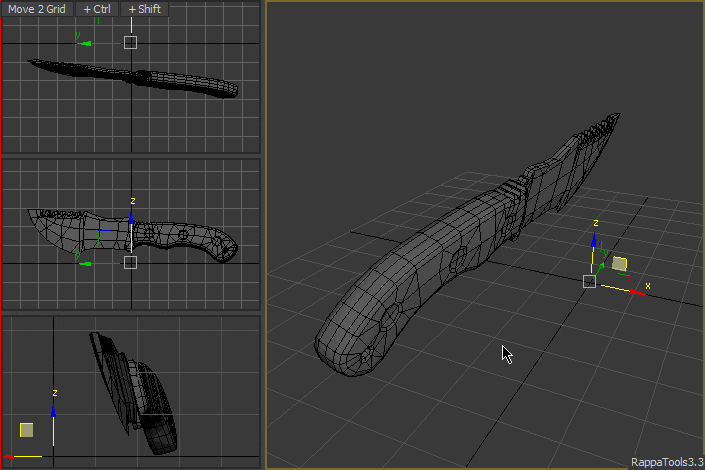
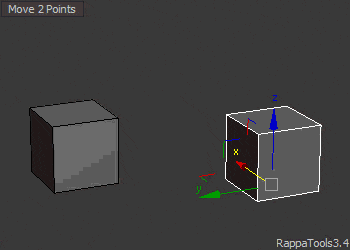
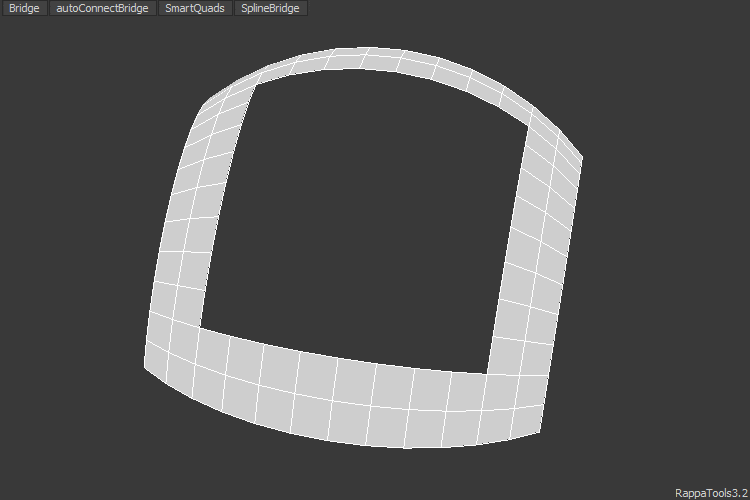
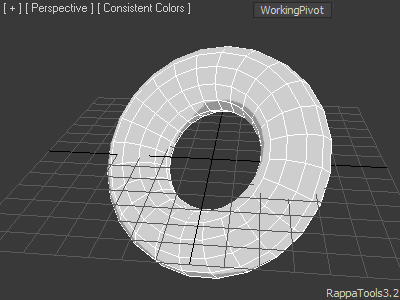
For more info check the website: http://remusjuncu.com/rappatools/

Comments
have you tried the latest
have you tried the latest version on the website !? even though the script has the same version, it has been updated multiple times :)
http://remusjuncu.com/ | http://remusjuncu.com/rappatools/
cannot run on max 2019 sp3
cannot run on max 2019 sp3
error message appear
Runtime error: registerRedrawViewsCallback() expected function, got: undefined
Hi ttus here is my fix
1. Create "RappaTools3Closing.ms" in 3ds max startup folder (C:\Users\{username}\AppData\Local\Autodesk\3dsMax\{3dsmax version}\ENU\scripts\startup)
2. put this line in the ms file
try DestroyDialog ::RappaTools3UI Catch()
3. Save
In next launch, you will not see the UI.
fajar, man i almost love
fajar, man i almost love u.
one more question, how create this menu always snapped to relative position on viewport?
I want create menu always on top/left position near " [+][perspective][shaded] ", even if i go to expert mode ( now menu always on center).
like this...rollout
like this...
Hi.How you create buttons
Hi.
How you create buttons ontop of the vieport (like on first gif file)?
Hotbox & Caddy
I would like to ask You how to edit script to have caddy without holding ctrl key in hotbox.
turbosquid | behance | website
how to dont popup UI ? (boot max)
im using hotkey only
but. when I use smart center function
next boot time auto launtch rappa tool bar
chamfer round %
round 0-100% pram
Hi minimus, Just saw your
Hi minimus,
Just saw your post, you should have emailed me... Update the installer with the bug patched until i release 3.2 hopefully this month if not then next month...
Best,
Remus
http://remusjuncu.com/ | http://remusjuncu.com/rappatools/