RC Camera Mod
Version:
v1.2.1
Date Updated:
06/19/2023 RC Camera Mod is a modifier for 3ds Max that will help you control the visibility of specific objects for each camera individually.
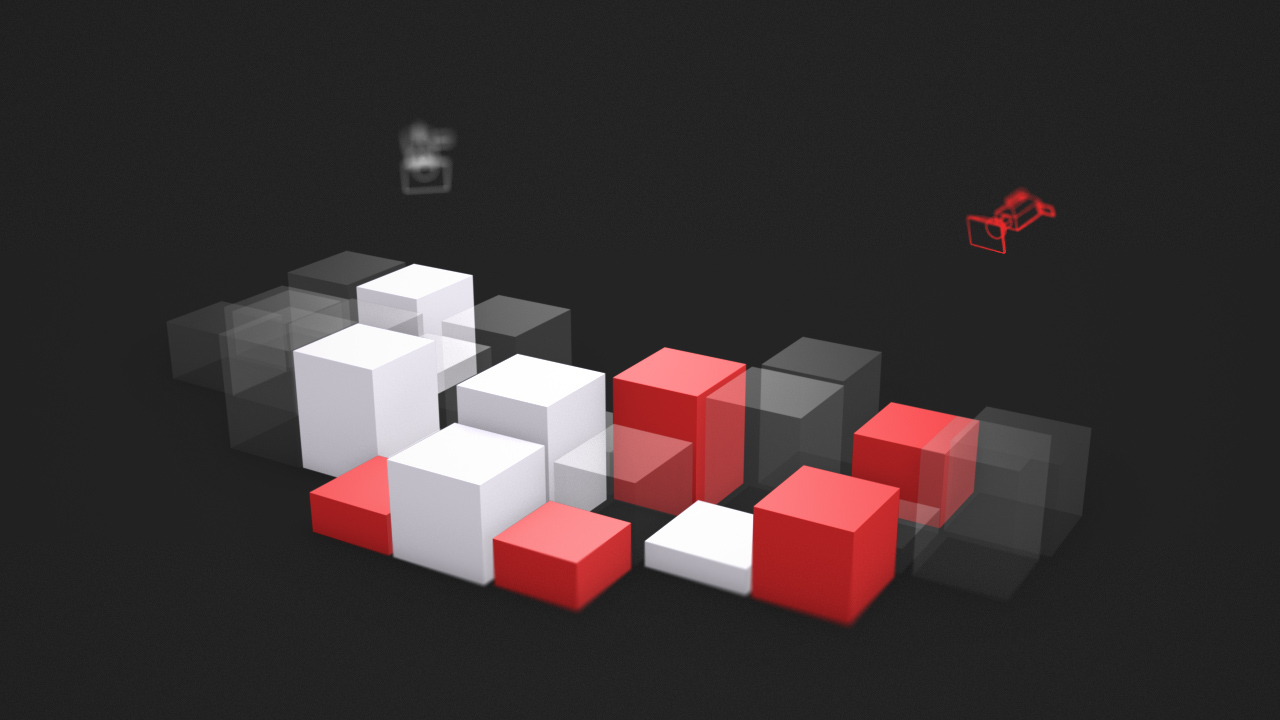
Additional Info:
Please note, currently not compatible with Batch Render.
Changelog:
v1.2.1
- Added support for 3ds Max 2024.
v1.2
- Improved button "Pick". Now you can quickly add multiple objects while holding CTRL.
- Fixed error when deleting objects from the list in 3ds Max 2017 and below.
v1.1
- Added multiple selection in the object list.
- Added context menu in the object list, through which you can select and delete items by Selection Sets.
- Fixed a bug with a switch (on / off) in the modifier stack.
v1.0
- First version.
Version Requirement:
3ds Max 9 - 2024 
Comments
Thanks
Nice Script but its not working with Batch Render !.
Best Regards .
Youtube, Gumroad
the objects' properties
The script would actually be even more useful if it considers the objects' properties as well. More often it's the object properties that are more important instead of just hiding the objects, for example you want an object (for a specific camera) to cast shadows and be invisible to the camera but visible in reflections. Actual hiding of an object for a camera is good but affecting the ojects' properties would be even better since you can just make it not renderable but visible in viewport which happens in most cases.
Don't know if this is possible though.
Yes, it works with a standard
Yes, it works with a standard camera. I added the demo version on the product page. You can download and test it.
bodyulcg.com
Amazing script
Does it work with standard camera ? or only physical camera as shown in you video
It would be great if it also works with batch render
arch. Hazem Mamdouh
www.hm-studios.com