Reindeer

AnimaThings Presents Reindeer!
The node based Render Manager and Scene Automator for 3dsMax
Rendering in 3dsMax can be a bit of a pain. There’s so many things you need to remember to turn on, turn off, hide, unhide, set the correct render camera, timerange, resolution, rename the output and so on… Reindeer can automate all of that!
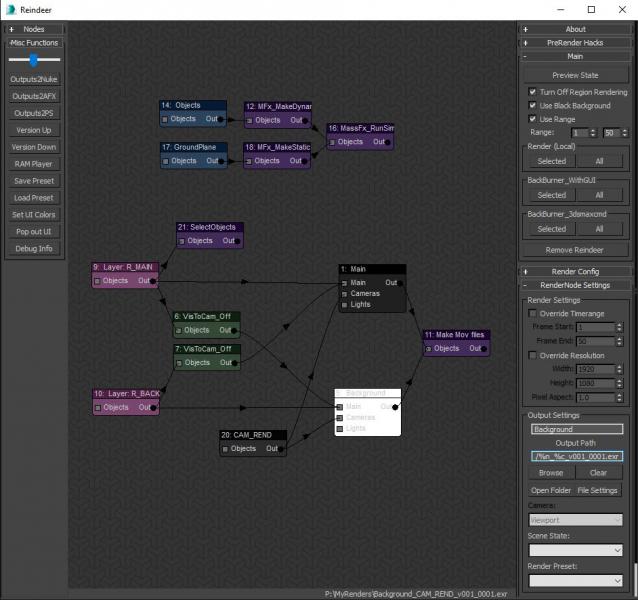
Use a friendly node interface to easily manage multiple render outputs with multiple cameras. Use nodes to include objects in renders, change properties and materials.
Reindeer doesn't care about what renderer you use, but special nodes for Vray and Redshift properties are provided for convenience.
Submitting renders should be as easy as a single button regardless if it's locally, to your renderfarm or to an online renderfarm. So Reindeer can be configured to submit renders to BackBurner, Deadline, RebusFarm and RenderBuzz. Use provided submit scripts or make your own to suit your studios needs. Oh and btw nothing needs to be installed on your render nodes.
Easily open your renders in Nuke, AfterEffects or Photoshop, no need to browse for files if you don't want to.
No more browsing and naming your render outputs, just setup a rule using symbols once and let it be automated forever.
Not just for Rendering!
You can use Reindeer for so much more. Use it to run simulations, easily assign materials, set properties, select or hide objects based on rules, store and run scene specific code snippets, make previews, export objects... It can be simple, complicated, brute force or procedural, the point is you choose! And with scriptnodes virtually anything is possible.
Make up brand new workflows and save them as presets.
Check out these videos:
Rendering with Reindeer
Create a setup
Reindeer to other apps
There's a place for Reindeer in every toolbox, it's a timesaver. Go get it!
Reindeer is based on an in-house tool that's been used in production for over 8 years. It's commercial to support it's development, and it pays for itself by time saved. Licensing is as unobtrusive as possible with virtually no setup for the user and nothing needs to be installed on any render nodes.

Comments
Problem
I am getting problem within the app.
Is there a way to reach out?
Mine is [email protected]
Thanks
Hi again Haider, I see. It's
Hi again Haider,
I see. It's just that max doesn't have the feature to save multiple formats from a single render (that I know of). So to implement this in a way that always works (even on a renderfarm) you would need to do it as a post render conversion of some sorts. And in that situation it's much easier to spit out multiple file formats from Photoshop/Nuke/Fusion or whatever you use.
But with Reindeer you could easily have 2 output nodes with different file extensions hooked up to the same node setup. It will render once for every output (tga, jpg and so on) but the setup would be very simple.
.
I wasn't thinking about conversation, but rather regular saving as jpeg or tga in Max. But instead of saving either of the file formats, I'd like to save both.
Kind regards
Haider
www.haider.se
You can use a scriptNode to
You can use a scriptNode to do the file conversion with a tool such as ffmpeg if you like. But usually it's much easier to do file conversions in other tools than 3dsMax.
Hi Triff, It's quite possible
Hi Triff,
It's quite possible to enable disable modifiers using a scriptnode. It might sound complicated to use a scriptNode but is actually pretty easy.
Plus, any script can be saved for the future as a preset.
Can't quite tell from the
Can't quite tell from the vids, is it possible to enable/disable modifiers at render time? Sometimes I'll disable heavy modifiers in the viewport and have to go round re-enabling them all again before submitting a render, t'would be a very handy feature :)
Chief Pixel Bully | http://triff.co
.
I am assuming this is doable, but I wanted to ask anyway; can I output the same render to multiple file extensions, eg from a batch render?
Kind regards
Haider
www.haider.se