Render 3D
Simple script for rendering in 3D (Anaglyph / Polarized / Stereo Pair)
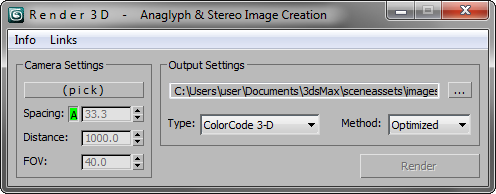
• Supports ColorCode 3-D (Amber/Blue), Red/Cyan, Green/Magenta, Polarized, Stereo Pair, and separate Left / Right
• NEW Choose from various Anaglyph Methods (Color, Half Color, Optimized, and Gray)
• NEW Super fast compositing process
• Animated Output (Image sequence)
• See "Info" for general instruction
While working on a game that was going to be in 3D, the studio was doing a lot of research on various stereoscopic 3D methods. We were dependent on programmers to tweak values in engine every time we wanted to test new settings (both camera and color). I created this tool to put the power back in the artists hands.
Intended for rapid testing, the output images could easily be compared side-by-side to help us choose the best 3D settings for our game. In my research I discovered there is a large subculture of people who are WAY into anaglyph imagery, so I thought I'd release this to the public to benefit all the anaglyphers out there.
Special thanks to the folks at CGTalk for reviving this project through their interest and feedback.
*******IMPORTANT: NEW Installation steps for v1.5 and up ******
• If you are UPGRADING from an older version: go to MAXROOT\ui\macroscripts\ then DELETE "Render3D.mcr" and "Render3D.mse"
___________________________________________________________
• Download & unzip/unrar to MAXROOT\scripts\startup\ **MUST INSTALL HERE**
• In Max: Customize > Customize UI > Toolbars (under "TheDOUR" category) > drag to a toolbar to create a button
• Pick Target Camera, adjust settings, choose output location and settings; render
• The result is a composited stereoscopic image using the chosen anaglyph
• You may want to invest in some 3D glasses 
New in version 1.5.1: *Please note the new installation info above*
• Anaglyph METHODS! (Color, Half Color, Optimized, and Gray)
• Removed 'Saturation' settings in favor of new Anaglyph 'Method' controls *see above*
• SUPER FAST new compositing process (written for v2.0 but you are getting it early!)
• Fixed error with interaxial/convergence distance when compositing anaglyphs (All v1.5 Anaglyphs will be wrong... sorry  )
)
previous fixes:
• Fixed render aspect ratio not being reset when rendering a sequence
• Fixed bug where some renders were turning out all black
• Added new 'Type' option: LEFT / RIGHT (saves images separately)
• Fixed error "b in undefined" in 3ds Max 9
• Fixed various 3ds Max 9 compatability issues
• Fixed render width not being reset after rendering Stereo Pair
• Fixed error with animation not resetting camera position
• Fixed Green/Magenta being reversed **thanks to dmd78
• Fixed error that occurred on first use (when no camera selected)
• Added support for Vray cameras
• Added type: Polarized
• Lowered numeric value minimums for camera settings
• Added support for 3ds Max 9 - 2011 (and you may get lucky on older versions too)
KNOWN ISSUES:
• Animated sequences using Stereo or Green Magenta can cause left image zoom to be thrown off. (fixed with v1.4.5)
• Legacy "composite" features (Max 9 & 2008) are causing a few pixels on the right side of images to not be composited (only from right image) (fixed with v1.4.6)
TO DO List:
• v2.0 coming... this Fall ...sometime
| Attachment | Size |
|---|---|
| render3d_v1.4.6.zip | 21.94 KB |
| render3d_v1.5.1.rar | 31.63 KB |
| render3d_v1.5.1.zip | 32.03 KB |

Comments
Great to hear! I'm making
Great to hear! I'm making good strides on version 2. I'm rebuilding almost everything in the script, but would still like to look in to the problems you are getting. Could you send me an email/message with a sample scene attached? Also let me know which version of Max you are using (I've got some different functions depending on which version, and that may help me narrow down the problem) Thanks for the feedback and compliments!
Hi. So I straightened myself
Hi. So I straightened myself out and can now take fantastic still images. However, the camera seems to falter when I put it in motion. Even after going over it every third or fourth frame or so to verify divergence correctness. Is there something eise that i am missing? Love this script, btw...I use it more than standard renders now, thanks
Thanks. With Anaglyph 3D
Thanks. With Anaglyph 3D there are many components that go into achieving a nice effect (Lighting, Color, Composition, Perspective, FOV, and other camera settings).
Most people hope for a magic tool that makes awesome 3D images, but its tricky and requires some understanding of how things work in Anaglyph/Stereoscopic imagery. I recommend watching the "Basics" video found here: http://area.autodesk.com/blogs/louis/stereoscopy_in_3ds_max_with_stereoc... It explains some concepts behind what makes an image feel 3D :)
I am working on v2.0 of this script and it will have several new features for output options and previewing. Not sure of the ETA yet since I'm working on this in my free time, but aiming for Mid-Early August. Stay tuned.
Hi, Andrew. Cool plug-in for
Hi, Andrew. Cool plug-in for sure. Though sometimes, and not sure why, I get a much less than desired output. I am fairly new to 3ds and 3d in general and am having a problem with the image sometimes having too little anaglyph coloring. e Is there any type of planning or configuration I should do with your plugin? thanks
Hello again Andrew any news
Hello again Andrew
any news for 2.0 update?
thanks man
Yeah that's in the todo
Yeah that's in the todo list:
• Fix issues with Green/Magenta (and similar errors caused by bad frame size data)
I've narrowed it down to a frame size reset issue with Green/Magenta & Stereo.
I've not reproduced it myself yet since adding animation was a secondary feature (and I mainly use it for single frame) but I'll fix this one "sooner"
Thanks again.
i've found another problem
i've found another problem maybe you could fix it in your next release "or sooner"
when rendering in active time segment or range=my case the cameras go off axis messing up the effect, and from the second frame till the end it's the same effect
the problem seems to be when it renders from the 2nd camera or the auto spacing which keeps it's original offset and doesen't animate even when locked
i've tryed rendering with the auto spacing locked and not and i get the same effect in both renders starting whith frame 2 so it seems that the spacing it's not animating as it should when you animate the camera target
Glad to hear. I am aware of
Glad to hear. I am aware of the green/magenta mix up. I am working on major 2.0 overhaul of this script (you'll see fixes then). If you'd like a fix sooner let me know.
With regard to animating the eye spacing: I've had several people mention this, but I maintain that you should not animate the eye spacing ever, but rather distance and other values (if you feel you aren't getting the effect you want). The one constant is that our eyes do not change spacing. That being said though, I may look into it.
thx a lot it did work after
thx a lot it did work after installing the sp2 for max
the script works great but it has a small problem when rendering in green/magenta the effect is reversed you have to put the magenta lens on the left eye so you could see the effect
and another thing if you could make it possible to animate the distance betwen the cameras when in manual mode it would be great :P
Hey, I tried a fresh install
Hey,
I tried a fresh install with those specs and it works fine. It seems from your screenshots that you don't have the service pack 2 installed for Max 9.
Try downloading and installing it.
If that does in fact fix it, please let me know and I'll update the version requirement listed for the script.
(sorry for any trouble that causes)