Render 3D
Simple script for rendering in 3D (Anaglyph / Polarized / Stereo Pair)
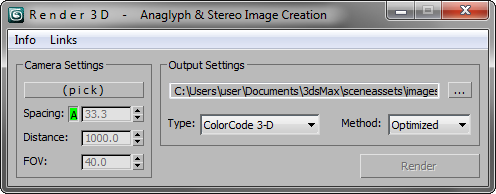
• Supports ColorCode 3-D (Amber/Blue), Red/Cyan, Green/Magenta, Polarized, Stereo Pair, and separate Left / Right
• NEW Choose from various Anaglyph Methods (Color, Half Color, Optimized, and Gray)
• NEW Super fast compositing process
• Animated Output (Image sequence)
• See "Info" for general instruction
While working on a game that was going to be in 3D, the studio was doing a lot of research on various stereoscopic 3D methods. We were dependent on programmers to tweak values in engine every time we wanted to test new settings (both camera and color). I created this tool to put the power back in the artists hands.
Intended for rapid testing, the output images could easily be compared side-by-side to help us choose the best 3D settings for our game. In my research I discovered there is a large subculture of people who are WAY into anaglyph imagery, so I thought I'd release this to the public to benefit all the anaglyphers out there.
Special thanks to the folks at CGTalk for reviving this project through their interest and feedback.
*******IMPORTANT: NEW Installation steps for v1.5 and up ******
• If you are UPGRADING from an older version: go to MAXROOT\ui\macroscripts\ then DELETE "Render3D.mcr" and "Render3D.mse"
___________________________________________________________
• Download & unzip/unrar to MAXROOT\scripts\startup\ **MUST INSTALL HERE**
• In Max: Customize > Customize UI > Toolbars (under "TheDOUR" category) > drag to a toolbar to create a button
• Pick Target Camera, adjust settings, choose output location and settings; render
• The result is a composited stereoscopic image using the chosen anaglyph
• You may want to invest in some 3D glasses 
New in version 1.5.1: *Please note the new installation info above*
• Anaglyph METHODS! (Color, Half Color, Optimized, and Gray)
• Removed 'Saturation' settings in favor of new Anaglyph 'Method' controls *see above*
• SUPER FAST new compositing process (written for v2.0 but you are getting it early!)
• Fixed error with interaxial/convergence distance when compositing anaglyphs (All v1.5 Anaglyphs will be wrong... sorry  )
)
previous fixes:
• Fixed render aspect ratio not being reset when rendering a sequence
• Fixed bug where some renders were turning out all black
• Added new 'Type' option: LEFT / RIGHT (saves images separately)
• Fixed error "b in undefined" in 3ds Max 9
• Fixed various 3ds Max 9 compatability issues
• Fixed render width not being reset after rendering Stereo Pair
• Fixed error with animation not resetting camera position
• Fixed Green/Magenta being reversed **thanks to dmd78
• Fixed error that occurred on first use (when no camera selected)
• Added support for Vray cameras
• Added type: Polarized
• Lowered numeric value minimums for camera settings
• Added support for 3ds Max 9 - 2011 (and you may get lucky on older versions too)
KNOWN ISSUES:
• Animated sequences using Stereo or Green Magenta can cause left image zoom to be thrown off. (fixed with v1.4.5)
• Legacy "composite" features (Max 9 & 2008) are causing a few pixels on the right side of images to not be composited (only from right image) (fixed with v1.4.6)
TO DO List:
• v2.0 coming... this Fall ...sometime
| Attachment | Size |
|---|---|
| render3d_v1.4.6.zip | 21.94 KB |
| render3d_v1.5.1.rar | 31.63 KB |
| render3d_v1.5.1.zip | 32.03 KB |

Comments
Hey Andrew I get this error
Hey Andrew
I get this error when i try to install the script.
i'm runnin max9 32bit on win xp sp3
hope you can help me out
Hey Hello Andrew Finally
Hey
Hello Andrew
Finally working on 2008x64 and vray 1.5!!!
I attached some test files, a very basic camera move, with all camera types, but found some differences in offset distances each one, is that normal?. I don't know if thats the way images should be. m4v video files
also,stereo test is a little weird.
So, can you tell me a little bit more about 3d glasses for each one? there's a way to build one by myself?
thanks
I looked farther into 2008.
I looked farther into 2008. I'm using a function "pasteBitmap" which is supposedly supported by 2008 and higher, yet they enhanced it in 2010; I am using one of the 2010 enhancements. I'll look into another way of making this work on older versions: but it may not work at all. We'll see
I've changed the minimum values, got Vray cameras working, and added more image formats.
I am still working on a few other things before releasing the next version, so be looking for it soon.
Thanks again for your feedback.
Hey..I attached a funny
Hey..I attached a funny test
If you need 3d glasses:
http://puntozip.files.wordpress.com/2008/10/lentes.jpg
Space between eyes is too higher as you can notice...so minimal amount could be 0.001 I guess (for close ups).
please...max 2008 :)
thankssss for this funny tool
Yes, you're right If I test
Yes, you're right
If I test it on max 2011x64, and vray 2010, runs fine. Images have 3D effect.
So...It means not working on max 2008x64...:(. This is the one I use.
Hope you can fix it, also adding vray cameras support as well more output formats (and settings), will be really appreciated.
Also noticed frame window is not showed while rendering...is that normal?
Autospacing minimal amount is 0.05m? (my eyes are 15cm separated...:P)
BTW. seeing scenes on 3D is REALLY AMAZING,
Thanks for all you efforts and help.
Good man:)
I'm not sure what is
I'm not sure what is happening. I opened your file and rendered it out without changing anything and it works fine (see attached video).
You have to render via the script (not through regular render scene dialog). Did you do that by chance?
I tested on 2010 w/ vray 1.5 trial.
Hello again Andrew After
Hello again Andrew
After testing script and watch CGtalk forums, I've noticed I can't get any 3D effect from your script :(.
I saw an 3d skull on cgtlak, and yes, it shows a real 3D effect, but mine has nothing, even I changed all settings, and switch between vray and scanline render engine.
Tested on 3ds max 2008/vray 1.5 both 32/64 versions. I attached my file
Ok, sorry if any
Ok, sorry if any mistake...
Didnt realized render image is already "3D" mixed...i was expecting a "blur" like 3d movies. I have to check that again.
Btw, I guess everybody would like to see Vray cameras support, so please..dont stop working on it. About file format..well, I usually use an alpha channel for post production :)
Dude, your scrip seems to be the best one on 3D render
cheers!
I'll be waiting new release please.
Thanks for your feedback! The
Thanks for your feedback!
The script uses a camera's Target as the Distance variable for the 3D calculations; so as long as the Vray Target systems works how I suspect this should be easy to add. (I'll look into it)
Regarding left and right image:
This script actually composites them for you!
I'm doing all the necessary channel mixing and math behind the scenes so you are left with a true "3D" render.
As stated in the description, I had never planned on releasing this, that being said the output format is very limited and sloppy. (I'm also not mixing the Alpha channels yet). I'll try to add as many formats as i can think of.
Thanks for this nice
Thanks for this nice tool
Unfortunately seems not working with Vray cameras :( Can you make it compatible please?
I tried to use, but i only get 1 image per frame but window script says "rendering left/right" image so, there won't be 2 images per frame corresponding to RIGHT and LEFT shots?
what about including TIFF output format?
thanks in advance