Rorschach


Rorschach v2.5 (UPDATED)
This is just a script I threw together as an excersise to teach myself Maxscripting.
It generates random shapes through progressively adding random modifiers.
-- Changelog --
v1.0: Initial Release
v2.0: Added interface to control deformations
v2.1: Code cleanup & Bug fixes, slightly tweaked deformation algorithm for more variance
v2.5: Added Base geometry selector, added progress bar
Installation:
- Run the script in Max.
- Look for the category "DAZE" in the "Customize user interface" section.
- Add the "Rorschach" command to a toolbar / quadmenu.
- Click it and have fun!
Tested in 2013 & 2014, will probably work in most older versions.
Enjoy!
M.
Examples:





Comments
MAXScript FileIn Exception
Hi, firstly thanks for taking the time to share, the results shown here look amazing! Unfortunately, I'm having an issue:
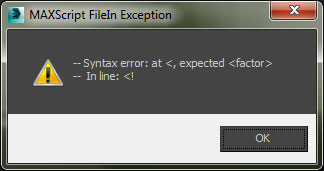
I have dropped the script into Max & gone Script > Run Script, and both throw up the same error
Can you help?
I'm using Max 2014
Excellent progress Midge!
Excellent progress Midge! Here's an experiment made with Rorschach
Andru Phoenix
ATK Developer
Cool Title
+1 for title, instant shit is very cool :)
Link
Yeah, just checked it and it's working on my end.
Right-click it and use to "Save link as..." option.
Is this still available?
I can't seem to get the link to work. Looks like fun. Any chance of posting a new link?
----------------------
www.blinkimage.com
Max 2011 x64
Great to know, thanks!
Awesome!
Also works on 2011 x64!
Pretty weird, Pretty random
Hey everyone,Thanks for the
Hey everyone,
Thanks for the enthusiastic replies!
I'll definitely look into expanding the script further, some great suggestions.
Cheers,
M.
woooooow
woooow man thanx!!!!!