Rotate To Grid
What this script do:
This script allow you to orient object along the edge.
Works both for Edit Poly and Editable Poly
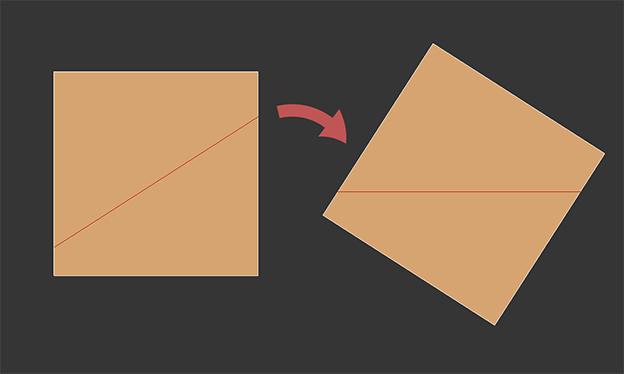
How to use it:
Take an Editable Poly object or apply Edit Poly modifier. Select one edge. Call the script.
Object will be aligned to a closest axis along the edge using face normals almost the same way as Align to Edge works in Unwrap UVW but in 3d.
Very usefull for virtual studios and backround planes when your reference image is not aligned properly - you can cut an edge using QuickSlice and then align the plane along this edge.
Also can be used to restore object orientation when transformations was killed (Reset X-Form was applied for example).
There are two special cases when edges that are sharing non-planar faces are selected:
- If faces sharing at least one smothing group - their average normal will be used;
- If faces do not have any common smoothing groups - a face normal of one of the faces will be used.
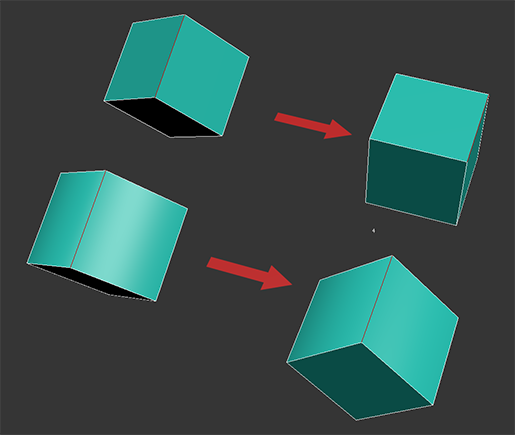
Tested on 3ds Max 2023 and 2024
Script might not do what you expect if you select more than one edge.
Installation:
Drag/Drop .ms file on 3ds max viewport or run it via 'Scripting-> Run Script...'. Go to "Customize User Interface" or to "Hotkey Editor", in 'Category' called 'Custom' there will be 'Rotate to Grid' assing a hotkey for it or drop it on your custom toolbar.
Here's a video showing a process of installation and use:
| Attachment | Size |
|---|---|
| rotatetogrid.ms | 2.94 KB |
| 1.png | 22.12 KB |
| 2.png | 54.54 KB |

Comments
Great for recovering
Great for recovering transforms on rotated objects, thanks!
Thanks!
Thanks! A useful little script, I will use