Save & Restore Views
Version:
0.2
Date Updated:
04/14/2014 A simple script that is pretty similar to max's own "Save active perspective view" and "Restore active perspective view" functionality just that there are 5 slots with preview images. Un-comment the first 2 lines to install it as a macroscript. Click the little lock symbol to save a view, click the image button to restore it.
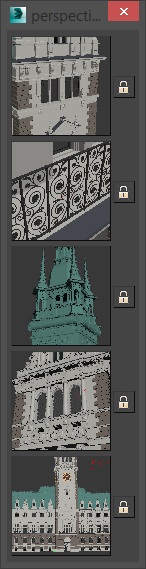
| Attachment | Size |
|---|---|
| saveandrestoreviews_0.2.ms | 3.27 KB |

Comments
Thanks
Just that orbiting in max bugs out when you're in tight spaces so this was the perfect solution. Thanks once again.
@3dwannab: Yes, that's a good
@3dwannab: Yes, that's a good idea. I will implement it when I time for it. I'm not using the script myself so I haven't even noticed ;)
@Ariel NM: It's possible that I'm using a maxscript function that does not exist in max 2011. I don't have 2011 to test it here, sorry.
Only gray squares
Hi DeadClown! Your script works fine in versions 2013 to 2015, but in 2011 it doesn’t show the thumbnails –only the original gray squares. Who is wrong, me or Autodesk? ;)
Very useful.
Put it in my startup scripts folder. Thank you.
I think it would it be useful to save the type of shaded mode. So, lets say, if I'm in a view in wireframe mode I click the thumbnail and it brings me to the view with whatever mode was enabled. Would that e something you could implement?
wow great script - also I'm
wow great script - also I'm using octane 2.0 on max 2015, works fine at the first few test, I think I'm gonna use this one :)
https://kresimirjelusic.artstation.com/
https://www.facebook.com/HumanLaboratory
https://gumroad.com/robob3ar
After some tests, I can say
After some tests, I can say it works, but if I move the point of view in octane viewport, the script no longer call back the saved perspective.
If you want, you can try octane, there is a demo version, it's similar to corona, but only GPU renderer, and its viewport is a kind of activeshade, like corona activeshade viewport.
I hope you can update it, it's a good script anyway, I can use it, even if it is not "octane friendly", thanks you for this release.
I'm not using octane, so I've
I'm not using octane, so I've no idea what an octane viewport is but it only works with max viewports.
Not working with octane
I like this script, very usefull, but don't work very well with Octane render.
When I open the Octane viewport, I can't recall the saved perpective views, can you insert a sort of "force recall" button, or something similar ?