Select Objects By BitmapTex
•••••••••••••••••••••••••••••••••••••••••••••••••••••••••••••••••••••••••••• VERSION 1.6
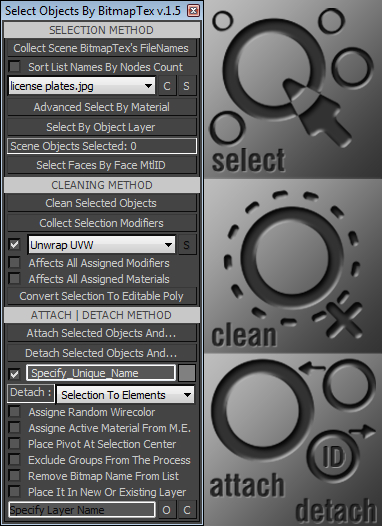
With this tool you can quickly perform certain operations that normally require more time to perform, such as:
. Selecting all scene objects by choosing a specified bitmap texture used in the current scene file. >>>
. Selecting objects with the same material as the first object in the selection.
. Selecting all scene objects by choosing a specified modifier from the other objects.
. Cleaning all unwanted modifiers or materials from selection.
. Attaching or detaching objects with given options.
••••••••••••••••••••••••••••••••••••••••••••••••••••••••••••••• Usage:
All commands and options are self-explanatory.
If you have problems or questions please post them on this page.
••••••••••••••••••••••••••••••••••••••••••••••••••••••••••••••• Update: [version 1.1]
-> Fixed some minor bugs
-> Optimized code
-> Added attach method (works with geometry objects only) with options:
...#1: Specify new name for attached object
...#2: Auto assigne material from the Material Editor (active mtl slot)
...#3: Place pivot at center of newly attached object
...#4: Automatically remove the texture filename from dropdown list
...#5: Add newly attached object to specified layer
NOTE: If the name (from edittext field) matches the layer name (from Layer Manager) then new object
will be added in that layer else it be placed in the new layer (with name from edittext).
••••••••••••••••••••••••••••••••••••••••••••••••••••••••••••••• Update: [version 1.2]
-> Improved performance and code optimizations
-> New options:
...#1: *Advanced Select By Material* (perform searching inside groups)
...#2: *Convert Selections To Editable Poly* objects
...#3: Select all objects with specified modifier
...#4: Added cleaning method (for unwanted modifiers and materials)
...#5: Added *Detach* operation with some options
...#6: Object wirecolor colorpicker
...#7: *Assigne Random Wirecolor* when perform Attach | Detach operations
...#9: *Exclude Groups From The Process* option
NOTE: Attach | Detach operations works only with Editale Poly types of objects.
Detach operation not supports options:
-- *Exclude Groups From The Process*
-- *Remove Bitmap Name From List*
••••••••••••••••••••••••••••••••••••••••••••••••••••••••••••••• Update: [version 1.3]
-> Code optimizations
••••••••••••••••••••••••••••••••••••••••••••••••••••••••••••••• Update: [version 1.4]
-> Improved detach method (now supports multiple selected objects)
-> Also you have two new options (radiobuttons):
...#1: *Detach Selection To Elements*
...#2: *Detach By Face Material ID*
NOTE: All objects that have only one material ID assigned will be excluded from process.
...#1: *Sort List Names By Nodes Count* (sort texture list by greatest number of assigned textures first)
NOTE: if this option is not checked then list will be sorted alphabetically.
...#2: Added button for cleaning the texture dropdown list.
...#3: *Open / Close Layer Manager Dialog* checkbutton
...#4: *Clean Empty Layers* button
••••••••••••••••••••••••••••••••••••••••••••••••••••••••••••••• Update: [version 1.5]
-> A few bugs fixed
-> New options:
...#1: *Select By Object Layer* (select all objects that are placed in the same layer as selected object)
...#2: *Select Faces By Face MtlID* (select all faces of EPoly that are used the same face ID as selected face)
...#3: *Detach Types* dropdown list (replaced radiobuttons)
-- *Selection To Elements*
-- *By Face Material ID*
-- *Selected Faces* [NEW] (supports multiple selected object with already selected faces)
NOTE: You can use this (last) option in combination with *Select Faces By Face MtlID* button.
••••••••••••••••••••••••••••••••••••••••••••••••••••••••••••••• Update: [version 1.6]
-> New option:
...#1: *Assigne Sub-Material Name* (every detached object will have sub-material name)
••••••••••••••••••••••••••••••••••••••••••••••••••••••••••••••• Requested: by asymptote
| Attachment | Size |
|---|---|
| bga_selectobjectsbybitmaptex_v.1.5.ms | 19.71 KB |
| bga_selectobjectsbybitmaptex_v.1.6.ms | 20.1 KB |

Comments
What to do next
Affter using this tool i suggest you to do some cleaning with
another great script by real08121985
http://www.scriptspot.com/3ds-max/scripts/cleaner
bga
Thanks andriano,Big Regards!
Thanks andriano,
big regards!
bga
Awesome
Your work is truly impressive. Thanks for this useful script.
Cheers!!!
Thanks, asymptote
I try to fix that bug.
Later i will post updated version with some new features.
bga
Awesome, you are they
Awesome, you are they "time-saver" guy on Scriptspot, your work here is truly impressive.
A minor detail I noticed, is the script displays the number of objects selected as double that of what is in the actual scene.
thanks again.
Thanks asymptote, I added
Thanks asymptote,
I added alphabetically sorting list items.
Cheers!
bga
This is fantastic, such a
This is fantastic, such a huge timesaver, Is it possible to sort the texture names alphabetically ? it's a bit tricky selecting the desired texture when they appear as a random list.
Thanks for your time and effort on this, and your fast reply.