Selectively inspect backup and restore 3dsMax.ini settings
Version:
1.0
Date Updated:
01/11/2017 Selectively backup and restore 3dsMax.ini settings with this tool. 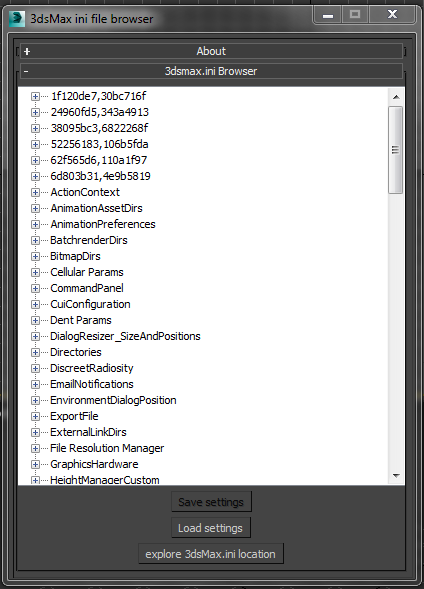
- Click on a item in the tree. Use the ‘Save Settings’ button to backup that sections settings.
- Use the ‘Load Settings’ button to import saved settings from a file. This will over right the current 3dsMax settings.
- Use the ‘explore 3dsMax.ini location’ button to open the Windows Explorer at the folder.
Free to download as part of my scriptpack.

Comments
2017 update
fixed a bug for 2017 the messed with my custom rollout code
www.designimage.co.uk
Great
Hi kennet ! thanks for this great share this is exactly what i want for some pipeline manager script !
It would be great to some option to compare two ini file for finding differences! is it possible?
For example some of the ini parameter may not exist in one file but can be located and merge in to main ini file(ex : ShowWelcomeScreen) !
yes ... but make a copy of 3dsMax.ini before you try.
I'd guess that the 3dsMax.ini file is reasonably consistent across versions. So it is possible to copy settings from 2013 to 2014 or even 2014 to 2015 ( when it comes out.
The original idea was a tool to backup and transfer modifier and utility button sets. I'm guessing that every thing should work back to 3dsMax 9 (the script uses DotNet..). But I only have max 2014 so its hard for me to test.
3dsMax.ini is just a text file so its easy to play with and see what happens. BUT keep a copy original file as backup when things go wrong.
www.designimage.co.uk
Multiple max versions ?
Hi,
Thank you for the great idea of making this script !
I have a question: do you think it is possible to backup let's say 3dsmax 2013 .ini file and restore it on 2014 one ? Do you think it will work ?