showNodeLabels
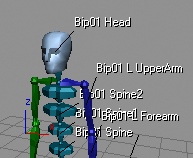 This macroscript allows you to turn on text labels for specific scene nodes, so you can permanently see the node names in the viewport, even if they currently are not selected. This is for the viewport only (the labels will not render) and the label will follow the bounding box of your nodes, whether you animate them, or change their geometry in any other way.
This macroscript allows you to turn on text labels for specific scene nodes, so you can permanently see the node names in the viewport, even if they currently are not selected. This is for the viewport only (the labels will not render) and the label will follow the bounding box of your nodes, whether you animate them, or change their geometry in any other way.
New in v1.1: Labels no longer drawn when nodes are invisible; added two user options to change label offset and color; holding Shift when running the action will select all labeled nodes and print their names
After the usual macroscript installation, select some objects and hit the macro's button to turn on viewport labels only for these nodes. Hit the button again to turn off viewport labels for any selected nodes (in fact, it will toggle the label display for all selected nodes). Don't select any objects and hit the button to turn off ALL current labels. Word of caution: don't turn on labels for too many (> 200) objects, or your viewport might get rather slow. See the file header for more information.

Comments
would you mind uploading this
would you mind uploading this script to scriptpot as well, just in case your server changes in the future. That way it will remain available here whatever happens.
I like the idea and execution a lot, will use it in some engine / level editor pipelines to label certain game objects.
I think that is a limitation
I think that is a limitation of the gw.text function. FWIW, scripted manipulators are an alternative way of placing text on the viewport.
Martin
hello martin, I made a
hello martin,
I made a similar script (but more simple : just selected objects)
But I can't manage to show text in front of the mesh ?
It seems you have same problem. I there a way to show text in front of mesh ???