Shred
Shred helps you manage your clever snippets of maxscript code in 3dsMax. If you’re anything like me and forget what code you put where this script might be something for you.
Reuse, rinse, repeat
Use shred to store and tag functions or algorithms. This makes it easy to retrieve them later on when you need them. Shred also allows you to gradually improve your snippets. It’s a great way to gradually improve common pieces of code.
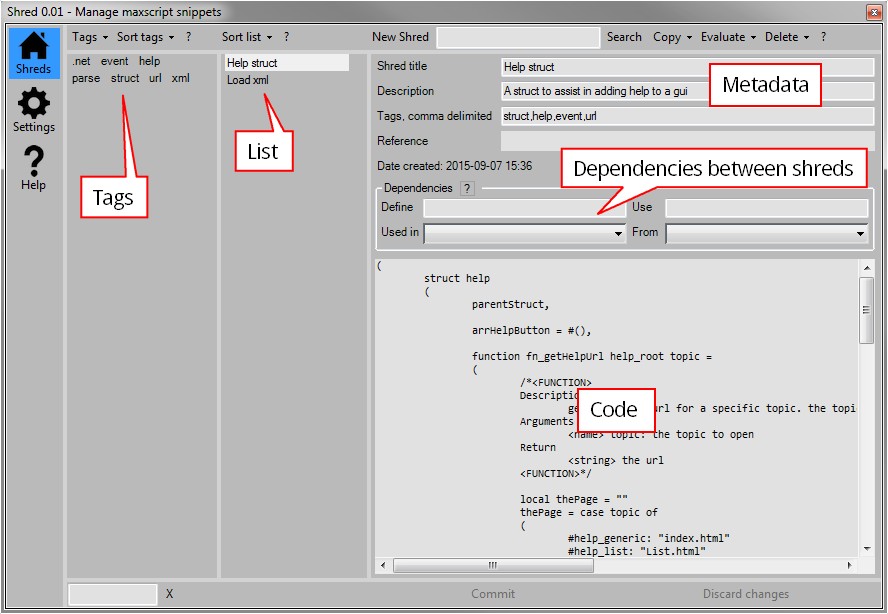
- 2015-09-11 0.02 Fixed install issue
- 2015-09-11 0.03 Fixed another install issue
- 2015-09-18 0.10 Compatible with max 2011, shred filenames are a combination of an ID and their title, making it a lot easier to browse them in windows explorer.

Comments
Yes, I'm still not done with
Yes, I'm still not done with the tests to get it working in max 2011. Once that's done I'll update all the links to the latest version.
http://www.klaasnienhuis.nl
.
The link from the description points to your web page, and Get Script Button on it points to version 0.04.mzp
Tools and Scripts for Autodesk 3dsMax
wait wait! I found a nasty
wait wait! I found a nasty bug after restarting my machine. Probably some residual global function. Try this one.
http://www.klaasnienhuis.nl
no worries man. thanks for
no worries man. thanks for the effort and help!
walterlow, I'm sorry but I'm
walterlow,
I'm sorry but I'm out of ideas for max 2011.
http://www.klaasnienhuis.nl
seems like it fixed that, but
seems like it fixed that, but now with new errors.
Hey walterlow, there's a c#
Hey walterlow, there's a c# assembly in the script which takes care of the licensing. I've reassembled it to target a lower .net version which should be compatible with max 2011. Try this one out.
http://www.klaasnienhuis.nl
hey klaas, thanks for the
hey klaas,
thanks for the version but it doesnt work still. throws me an error.
http://picplus.ru/img/1509/14/c452027c.png
and several other random dlls upon reclicking the macro.
Hi Walterlow, I'm sorry but I
Hi Walterlow, I'm sorry but I don't have max 2011 to test it out. I do remember one thing in other scripts which might cause compatibility issues with max 2011. Could you try out this version and see if it works for you?
http://www.klaasnienhuis.nl
-- Error occurred in
got this error after installing and running it. using max 2011 64bit