Slice plane keys mover
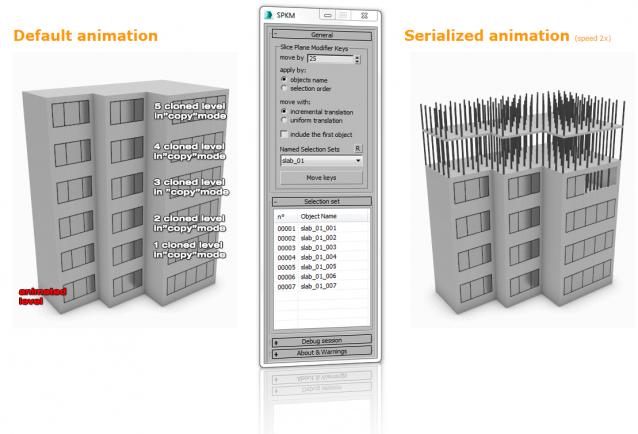
This tool has been developed to speed up the animation process for architectural phasing when a repetitive sequence is required (ex. phasing animation for skyscrapers, steel frames structures, etc.). It allows the user, with only one action, to shift the animation keys of the slice planes modifiers applied to different geometries with an incremental or uniform value: the translation can be serialized by a selection order or by objects names.
The tool contains the following sections and options:
- Move by: the shift amount of animation keys for the slice planes modifiers to apply to the selected objects; this value can be positive or negative
- Apply by objects name: the shift sequence for the animations keys of the slice plane modifiers applied to the selected objects will be executed by objects name
- Apply by selection order: the shift sequence for the animations keys of the slice plane modifiers applied to the selected objects will be executed by selection order
- Move with incremental translation: starting from the first objects into the selection, an incremental translation of the animation keys for the slice plane modifiers will be applied (if "move by= 10" and 3 objects with the slice planes modifiers applied and animated are selected, the first object into the selection will have a translation of the animation keys of 10 frames, the third one of 30 frames)
- Move with uniform translation: to all the objects into the selection, a uniform translation of animation keys for the slice plane modifiers animated will be applied (if "move by= 10" and 3 objects with the slice planes modifiers applied and animated are selected, all the objects into the selection will have a translation of the animation keys of 10 frames)
- Named selection set: the user can create selection sets to easily select geometries and apply the transformation
- Selection set list: it is a list with the selection order made by the user
- Debug session: after that the shift of the keys has been applied to all the objects, the user can check into this rollout if all the processes have been executed correctly and which kind of errors the script has generated for each single geometry selected.

Comments
Thanks to all of you for the 2126 downloads in 3 days!
S Scripts collection - 3DS Max scripts
Thanks to all of you for the 2126 downloads in 3 days!
http://www.raffaeleschiavullo.com/scripts/scripts.html
VISUALISER and CGI ARTIST
RAFFAELE SCHIAVULLO
3DS Max Certified Professional
www.raffaeleschiavullo.com