smart menu
Version:
0.1 another script for today :)
this script scans a folder on your PC and creates a menu in 3dsmax's interface with all scripts it finds there (you must specify the path to scan in the script by yourself). all you need to do with your new script is to place it in that folder, and you will be able to access it in 3dsmax interface. no macroscripts support.
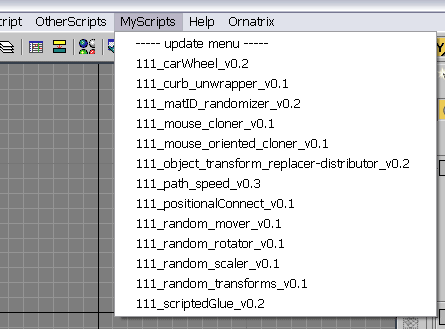

Comments
sorry for my english;)
Hello, ladyluck777
problem in the path to the folder "files = getFD C: \ Program Files (x86) \ Autodesk \ 3ds Max 2011 \ execs "- move your folder \ execsv another place where there is no Program Files (x86) - (x86) - causes an error
**my tests were 3d max 2009 64 bit
scan path
Hi, I tried to install this and I'm getting an error on start up. I edited the path in notepad to this
files = getFD C:\Program Files (x86)\Autodesk\3ds Max 2011\execs"
This being the directory of my collected scripts.
C:\Program Files (x86)\Autodesk\3ds Max 2011\execs
Anyone please help
Fantastic Script!
I must say, it's useful like...well, whatever you want to say, it's useful!
There's a very good chance that I experienced MORE problems, then all the internet put together in the area of 3D and Design, and I'm inventing more of them as time passes; also good chance no one is able to solve them. Talk about being ori
Excellent! Just what i've
Excellent! Just what i've allways been looking for. Thank you very much.
Wow, Never seen this
Wow, Never seen this before.
Excellent tool! +1
I have been using this since
I have been using this since a while. Highly recommend for anyone who uses lot of scripts from scriptspot.com .
cool like sketchup
cool like sketchup