Spline Cleaner

Clean, repair and organize thousands of splines in no time!
Description
Spline Cleaner is an advanced batch processing tool for cleaning, repairing and managing spline curves in Autodesk 3ds Max.
Select, attach, detach and delete multiple shapes using smart filters: by size, by length, by proximity, by similarity, by wirecolor, by layer, etc.
Optimize, normalize, weld vertices, reduce number of vertices, attach selected, explode splines/segments, remove duplicated curves, fix gaps, restore damaged segments, eliminate garbage…
A complete set of spline cleaning tools!
This tool is ideal for cleaning and repairing spline curves imported into 3dsMax from vector drawing software or CAD software, such as Adobe Illustrator or AutoCAD. Either for architectural plans, animation paths, terrain contour lines, logotypes, vector text or any spline-based 3d model or project.
Features
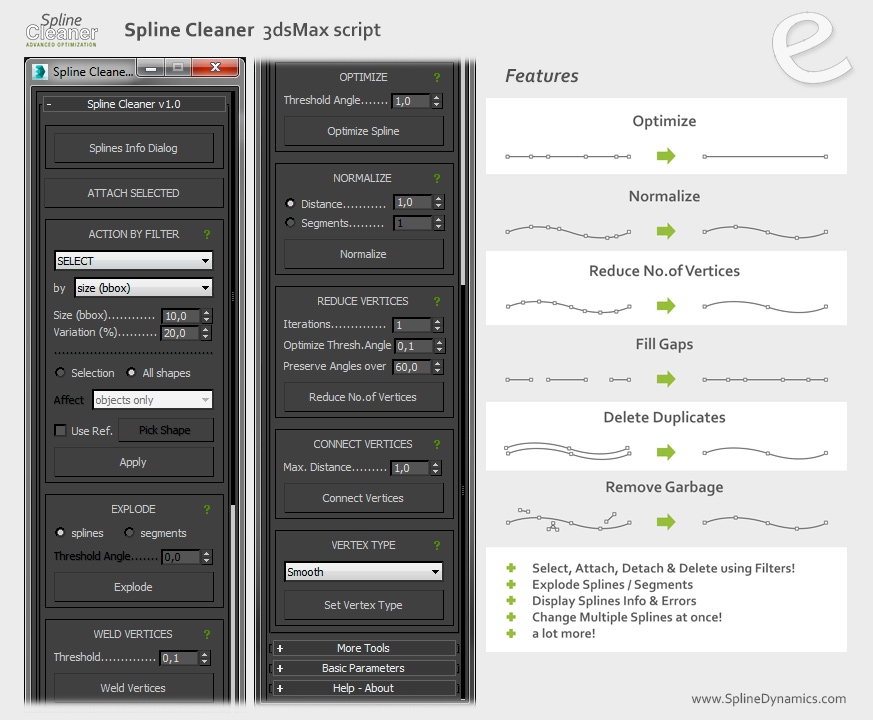
There's plenty of tutorials and documentation at www.SplineDynamics.com
New Features added since version 1.50:
- Smart Normalize. Rebuild your splines with evenly distributed knots, without loosing any detail.
- Filter splines by open/closed condition.
- Support for materials and material IDs in all operations.
- Reverse Spline tool: now it has the option to preserve material IDs or reverse them.
- Set spline direction: clockwise / counter-clockwise.
- New realtime data: No.of materials; No.of Single/sub materials.
- Expose data on the active viewport: vertex ticks; vertex numbers; material IDs.
Now Trial version available!
- v 1.73 - Fixed error appearing when closing the script in 3dsMax 2019 update 1.1
New features in v 1.85:
- New filter “overlapping splines”. Detect and remove overlapping splines/segments either within a shape or between different shapes.
- Implemented overlapping splines detection to the Diagnostic tool.

Comments
thank
thank you
http://3dporoje.blogfa.com
http://3dporoje.com
Thank you .
Thank you for : Spline Cleaner
https://3dmaxclass.com
Trial version available!
New trial version is now available to download at Spline Cleaner's page.
It's a 10-days fully-functional trial, with a single restriction in the amount of shapes/splines you can manage simultaneously.
Try it! it's a huge time-saver and wonderful tool!
www.splinedynamics.com
Now Lifetime License!
Because many people asked for it, Spline Cleaner's licenses are now for lifetime.
We expanded all past and present licenses.
Check it out at www.SplineDynamics.com
www.splinedynamics.com
Version 1.5 released. Great new features!
- Smart Normalize: Rebuild your splines with evenly-distributed knots, without loosing any detail.
- Filter splines by open/closed condition.
Get Spline Cleaner v1.5 license.
Or download this update from the Product Updates page.
www.splinedynamics.com
Update version 1.04 released!
- Solved a specific issue regarding the license activation on some machines.
- Added automatic checking for updates every 15 days.
You can download this update from here.
To purchase the script and get the licenses go to the product page.
Cheers!
www.splinedynamics.com
Huge Timesaver!!!!!
I don't write a lot of reviews but i think this one definitely deserves it!
I'm very happy that i found this tool and purchased it.
We are working with massive amounts of imported CAD data and always had to spent hours to get all the splines cleaned up.
With this plugin it is a breeze to do that job. Finding and welding open splines now takes just a few click.
Long story short, if you work a lot with splines and if you want to make your workflow less time consuming then i truly recommend to check this plugin.
Thumbs up for the developers.
Keep up the good job!
Photorealistic Architectural Visualizations
www.3D.cr
Fantastic tool!
Glad I purchased this. I've been bringing in hundreds of complex shapes as Illustrator files (originally raster, converted to vector). They were unwieldy and riddled with overlapping vertices/errors, making it hard to convert to editable poly without holes being errantly filled. I also needed to be able to quickly attach many little pieces.
This script allowed me to attach all, check errors, optimize, weld, and even make renderable in seconds. Max/other scripts can do many of the things in the Spline Cleaner UI, but having them all in one place like this is great. I haven't even tried out all the tools, yet.