SuperExtruder
Version:
1.96.20
Date Updated:
03/24/2020 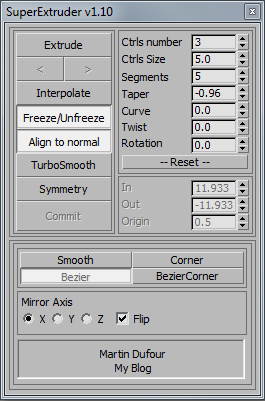
This tool will extrude the selected face on a editpoly object with a spline that you can easily controls.
Version Requirement:
2019 | Attachment | Size |
|---|---|
| superextruder_195_50_max2011x64.rar | 110.81 KB |
| superextruder_195_50_patch2015x64.rar | 3.5 KB |
| superextruder_195_50_patch2016x64.rar | 3.5 KB |
| superextruder_195_118_max2011x64.rar | 112.21 KB |
| superextruder_max2019x64.rar | 115.51 KB |

Comments
Ho yes , that's true the
Ho yes , that's true the install won't work in max8 ... you can try : maxscript-->run-->Super_Extrude_1_14.mse
I'll add a macro install for max8 later if the script is working in it :-)
Martin
I have not been able to get
I have not been able to get it to work in Max 8. It might be because I am not installing it properly. I simply pasted the two files in my userscripts directory and then tried to run the install script. I'm not sure if this is the proper procedure to install it and when I use this method I get an error message. The error says: --Runtime error: The function needed argument of type: #font|#scene|#export|#import|and so on.
I am probably not using the proper installation procedure. If there is a specific method other that the one that I used , please let me know.
Thanks for your help
Here the update!!! since I
Here the update!!!
since I don't have max8, I can't say for certain that it will work... if it fail, it will be because of change handler that was being reworked at this time, I believe !
I still haven't received any confirmation that it's working on max 8/9, so if you're using the script with those version, be sure do drop a line, as it may help other in getting better support :-)
Thank,
Martin
That would be so great, You
That would be so great, You are the Macaroni, the shizuu. You are the Mack Daddy.
Or should we call you the Max Daddy:-)
Yes this one should work with
Yes this one should work with max8 ... I'll post a fix later on !
Martin
Another great script, again
Another great script, again though, the problem for me is that I am stuck with version 8 Max. Too bad for me. Is there any way that I can get this to work in version 8 3dsmax?
I made some adjustment on the
I made some adjustment on the way it work in 1.13 ... this seam stable on max2010x64 but maybe it will cause some trouble on other version ... let me know if anything wrong !!!
Martin
I just added a relax step in
I just added a relax step in 1.12 but the main thing I fixed in this one was some useless left over from the editctrl mode , I think it should be faster overall !
Martin
I'm still trying to remove
I'm still trying to remove the secondary edit_ctrl step so that everything could be made in 1 step ...I like it because it really is a challenge ,that's not an easy task because if I fire it right aways it doesn't work because it's too fast and some of needed data are not processed yet ...I tried with a timer but that doesn't seam to help either so ...well I'm investigating :-)
just added some temporary
just added some temporary fix, so that it doesn't crash max ...draw back is that there's a little delay when it first update the bezier position...
Martin