TetriMax
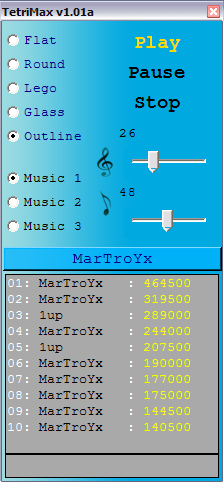
----------------------------------------------------------------------------------------
----------------------------------------------------------------------------------------
Script: TetriMax (a Tetris Game obiviously)
Version: 1.04
Max Version: 2008\2009 32bit //not tested on max9
----------------------------------------------------------------------------------------
----------------------------------------------------------------------------------------
Author: Martin Dufour
Email: [email protected]
web: http://martroyx.890m.com
Date: 15 February 2009
----------------------------------------------------------------------------------------
----------------------------------------------------------------------------------------
To Install take all the files from the archive and put them in
3dsmax\\Scripts\\tetrimax folder
----------------------------------------------------------------------------------------
----------------------------------------------------------------------------------------
Keyboard Controls are : Up, Down, Left and Right
----------------------------------------------------------------------------------------
----------------------------------------------------------------------------------------
Special Thank to Gabriel Beaudin for your help in making this, a great game :-)
----------------------------------------------------------------------------------------
----------------------------------------------------------------------------------------
Version 1.01a
-- First release.
Version 1.01b
-- Fixed mispelling in Gab name. (oups! I'm so sorry!)
-- Fixed a occasional bug when exiting pause mode. (Block out of grid)
-- Some speed improvement for Level2. (still slow on my crappy computer)
-- Added more framecolor to the random level.
Version 1.02
-- timeslider is set to 0 before the block explosion, to ensure better anim.
-- Shortened the gameover anim.
-- Show PlayGrid, has been made available throught a ini setting.
Version 1.04
-- no need for managed directX anymore, that mean it work under x64 now.
-- (music still don't work under x64)
-- (there may be some codec compatibility here that I'm not aware of)
-- no control over the sound volume but you can turn it on/off and adjust it volume throught mixer wavout.
-- changed default highscore to 0
----------------------------------------------------------------------------------------
----------------------------------------------------------------------------------------
----------------------------------------------------------------------------------------
| Attachment | Size |
|---|---|
| TetriMax_1.04.rar | 1.94 MB |

Comments
heee, oui je crois que
heee, oui je crois que c'etais un vrai resultat :-)
j'ai fait presque 700000 avec les parametres par default l'autre jours ...j'tais dans l'beat :-)
I did 289000 !!!
I did 289000 !!!
Well, I wanted to wait until
Well, I wanted to wait until my next site update to post it, but since you jumped in
here is it :-P
I got rid of the ManagedDirectX install so it should work under max64 but with no music :-(
I decided to post the code so you can play with the setting , Please just keep it free :-)
I wanted to add comment but I'm getting lazy so you just have to figure out... :-)
Thank Christoper, to have hosted such a big file for so long , hopefully it smaller now!
I finally tried out your way
I finally tried out your way to detect the keyboard (Yes, I waited this long :P). Works like a charm! Thanks Martin.
www.jasonlabbe3d.com
[email protected]
www.jasonlabbe3d.com
[email protected]
Ho! you are the maker of
Ho! you are the maker of 3dstetris, I didn't realized.
I tried your tetris, it was pretty cool too!
I think, I will make a pacman or something like this next time :-)
Take care!
Martin Dufour
At one point I actually
At one point I actually thought about doing something like that! Good to hear that it works though. Hahaha I love the title of my last comment. Again, nice job.
www.jasonlabbe3d.com
[email protected]
www.jasonlabbe3d.com
[email protected]
Thank! well sure ,why I'm
Thank! well sure ,why I'm not surprised to get that question :-)
I'm using event handler from a textbox which I keep focused while playing with the use of a timer, like this ...
on FocusTimmer tick do
(
if textbox.Focused==false then textbox.focus()
)
to enter Dev mode, enter "IamEvil" in the player name space then you'll see the textbox.
Enjoy!!
Well that sure blows my
Well that sure blows my Tetris right out of the water! You did a really good job covering all the grounds, it feels authentic. May I ask how you achieved the use of the arrow keys?
www.jasonlabbe3d.com
[email protected]
www.jasonlabbe3d.com
[email protected]