The BM Breaker
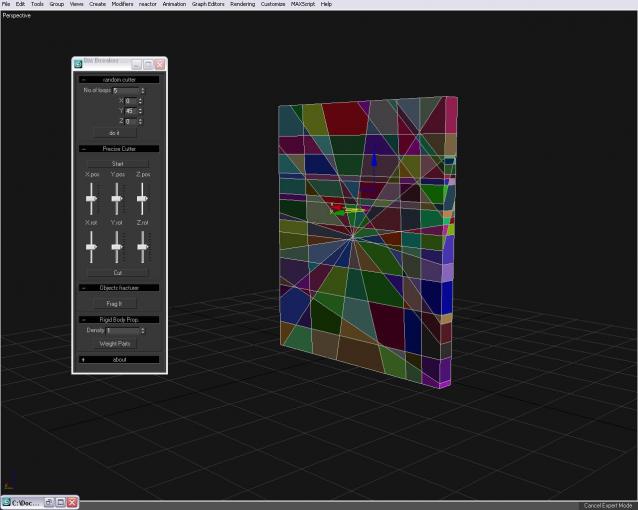
The Brittle Material Breaker Script
The BM breaker V1.0 Beta
MaX 9.0
Installation :
1-open mxscript -->open script --> and choose the BM.ms
2-from the script menu either A- choose file --> evaluate all
OR B- press Ctrl+E
3-from file press Save and choose where to save it
4-after this Go TO customize --> Customize User interface --> in the category choose Cyfer
and now you can assign a keyboard ShortCut OR Drag it to a ToolBar OR put it ina Quad
Usage :
-The script is Divided to 4 Rollouts
1st is the random Cutter
- cuts your geometry based on angles you decide but with a random position of the cuts
2nd is the Precise Cutter
-cuts your Geometry as exactly as you want
-usually takes time , but it ensures the cuts go where you need
-you atart by pressing the Start Button then either use the sliders For POS. & ROT
OR use your mouse and Max's Gizmo !
-when you're happy about the pacement press Cut Button
-if you need more ...Do the above steps again
3rd is the Object Fracturer
- this part explodes your Single Object into multiple Objects
-rename all your Objects to Fract_Part_00
-it also gives you Random WireColors for each Object
-This part was Provided from Neil Blevins "SoulBurn" and used under his permission
4th is the Rigid Body Prop.
-this is the most important part of the whole Script
-it's there to save your time giving each small Object a different mass properties in the
reactor Prop. Dialog
-You should know what is the Density of the material You're trying to break
-water has a density of 1 " but it doesn't fracture anyway :P "
-when you press Weight button ... the script will calculate the volume of every object
and multiply it with the density " which you should type before pressing the button"
and get the Actual Realistic Mass of the fragment according to the density of the
material
-if you pressed it and then you discover that you entered a wrong Density value
Select none and press weight again " after you put the proper Density Value"
-Also All OF Your Objects will be included in a 1-Rigid Body Collection
2-Fracture Collection
Known Issues
1-The Script gives Mass Properties Based on Density Of the Material
this simply means that you HAVE TO MAKE SURE THAT YOU WORK IN A
REAL WORLD UNITS
2-NO Fool Proof Measures have been Done yet , this is a Beta version and i have
to see how it works in general
3-Slow ..Especially if you GO for a large NO. of Fragments
4-Sliders are too hard to get the Proper Orientation
Just use your mouse !
5-Other Reactor Properties Aren't There ???
again this is a Beta Version , adding the Whole RIGID BODY PROP will not be a problem
i promise to do it if the other features work as they Should
Notes :
1-i didn't have a realistic simulation by using this script !!!
the script has nothing to do with the simulation , it makes your fragments with
the proper mass according to their volume and density , the BM breaker just stops
before you press make preview
2-i get the message " Fract_part## " is too small ?
1st , try not to make very small fragments " read the Reactor help "
2nd , Use HAVOC 3 " rigid Bodies Only Simulation "
3-Does it Work ON MAX 8 ?
-Only Tested on Max 9
4-What should i do to use this Script in a good way ?
-know how reactor works
-understand the Constraints and Hinges , know how to make fracture before you use it
-you Still have to add your collision Body to the RBCollection Manually , Add the Plane
Hinges , Constraints Manually ... the script does not do that for you
Any Comments , Suggestions ...flames should be sent here
| Attachment | Size |
|---|---|
| BM.rar | 5 KB |

Comments
thanx
thanx
- wrong post -
- wrong post -