Time Bandit 2.0
A revision to the original Time Slider Control Maxscript (called "Time Bandit" in-house). The new "Time Bandit" Maxscript not only allows you to quickly and interactively control the timeline range with precision like the old script but adds the ability to save preset time ranges and recall them later. The ranges saved within the script are also saved with the scene. As with the previous version, the script still has a low profile so it can stay open while you work without taking up valuable screen space. Access to the help file is embedded in the script via the "H" button on the dialog rollout.
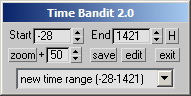

Comments
.re
Forgive me for the bad language. use mechanical translation. I just do not correctly described the essence of the problem. thought that would be clear. in the attached picture. text box 0-100 this is the time I need. and the script adds +20 frames. and it turns out 0-120.
error saving
Hi ibm:
Thanks so much for trying the script (I know there are others out there that do this) and attaching an image of your problem.
From your screen capture it looks like you are typing in time ranges into the name field when you hit "save". That works for a name, but the script saves the time range that exist in the "Start" and "End" fields at the time you "save". It also appends the name you type in with that range as an aid. So the "save" option brings up a text field where you could literally enter "Monster crushes car" as the name to help you remember what that specific time range is for. The time range saved at the moment you enter the name is based on the numbers in the 'Start" and "End" fields.
In all my tests the script is functioning in this way as expected. Perhaps it wasn't as clear as I thought to another user. Please let me know if you are continuing to have issues. Thanks!
Error saving
Hi,
Why when I want to save the range from 0 to 100 frames. he saves from 0 to 120? no matter what frame rate I work. NTSC or PAL.
Thank you