tPDatasViewer
'tP DataViewer' for faster feedback than default debug mode.
Support Group filtering and groupSubtree selection.
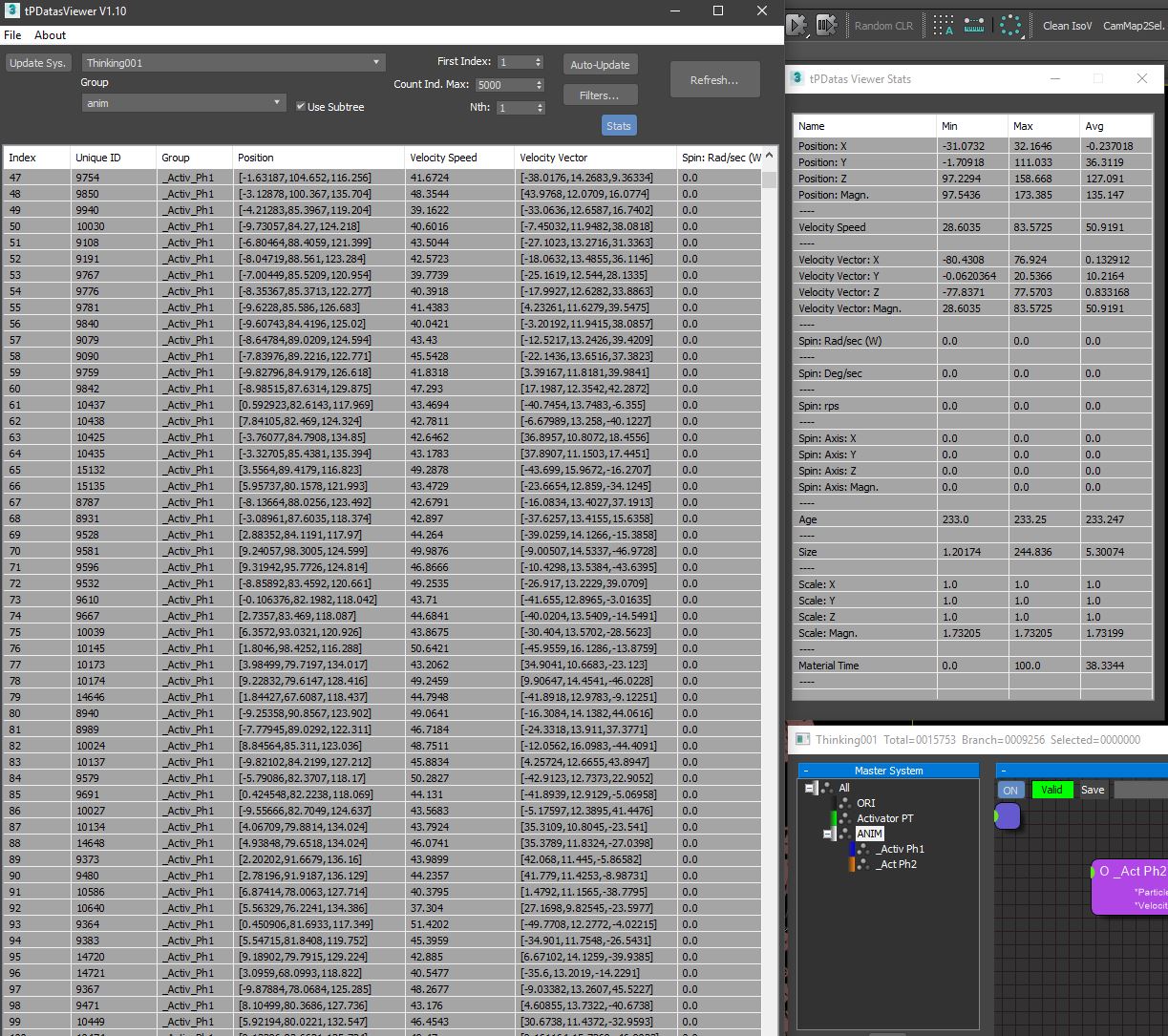
This is a script to output tP Datas in a Listview way.
The script is coming with a tPDVH helper wich allow to ouput to listview others datas non expose to MXS on tP side (like Custum DataChannels).
Just run/drag&Drop the mzp, then you will found the tool on <>Customise/toolbar/THINKINGPARTICLES TOOL
TP version previous to 6.7 included, use tPDV V1.12a, for tP6.8 and latter use tPDV V1.20
V1.21
=>Fix for group with some special character (like '-') due to "MXS -arg"
=>Fix for tP system with some special character in name (like '-') due to "MXS -arg.
V1.20 (require tP6.8)
=> Remove the tPDV_Helper
=>instead of tPDV_Helper, now tPDatasViewer use the new tP6.8 MXS access to Custum DataChannels.
=>Thks to MXS access to DC, now the tool is way faster to return custum value...
V1.12a
=>Change method to check group and how it store/check group code and name, this will allow user to put 'weird name' with '--' '__' or number as first name entry, and may be more.
V1.10c
=>Small fix to allow 'Stats' creation even if all a data is 'UNUSED'.
V1.10b
=>fix an issue , sometime Stats do not open at first lunch (V1.10b)
=>Add 'Stats' (MIN/MAX/AVERAGE) for datas (V1.10)
V1.06:
=>Add listview ordering (Ascending and Descending) on column header click.
=>some change on tPDV helper to work with column click ordering
V1.05:
=>Users coming from V1.00 need to delete manually the old tP-DataViewerHelper since now this is build in.
Location @ <MaxRoot>\Script\Startup\
=>Mzp installer/deinstaller for tool and scripted tP node
=>Force load for tPDVH helper to avoid non data sending on max 2018
=> unlock the previous non working channels on max 2017+
=>Split Velocity data with :
Velocity Speed (unit per seconds) | Velocity Vector
=>Split Raw Spin data with:
Spin Rad/sec (W) | Spin deg/sec | Spin Rps (rotation per secondes) | Spin axis
V1.00 :
=>Initial Release (some datas are blocked dur to issue in MXS return from tP on 2017)
| Attachment | Size |
|---|---|
| tpdatasviewer_v1.21.zip | 15.76 KB |
| tp_datasviewer_v1.10b.jpg | 342.67 KB |

Comments
Not directly, but you could
Not directly, but you could use the custum operator provided for this, it will work like a charm....:)
cool tool ~!
thanks for sharing, does it support custom data channel ?