UVW Randomizer

This script is a way to create UVW maps in several objects at the same time with the intention of
randomize the position of them. It can be useful in the creation of objects with the same
material but different pattern like tiled floors.
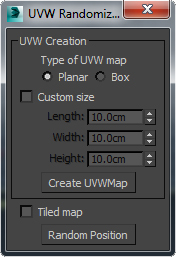
How to use this script:
TO CREATE A UVW
-- select the objets where you want to apply the uvw -- choose the Type of UVW map that you want to use. (In future versions there will be more to choose)
-- the script will create a uvwmap with the dimensions of the objects unless you check custom size and introduce the desired dimensions
-- press "Create UVWMap" and the script will create a uvw map in every selected object
TO RANDOMIZE
-- Check "Tiled map" if the texture you are using is tiled
-- Press "Random Position"
Notes
-- When the map is not Tiled you should press the "Random Position" button just once. If you press it more than one, some seams will be visible. (That issue will be fixed in future versions)
-- In theory you can use "Random Position" in Uvw maps that are already on the objects but I am not responsible for the results.
| Attachment | Size |
|---|---|
| uvwrandomizer.ms | 4.34 KB |

Comments
special request
Your script is very very impressive and useful. I hope you can add an extra option of "random rotate"