Vertex Color Tools
Combine all the necessary tools under one roolout for vertex color creation.
Functions include Lighting,Floor and Environment Setup,Geometry Selection,Radiosity Rendering,Assign Vertex Color,Clear Vertex Color Channel,Welding UV Seams in Vertex Color Channel to avoid vertex bloat and Cleaning.

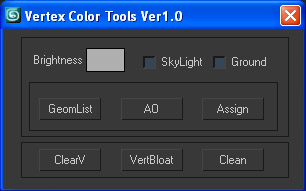
Usage:
- Brightness: Control how bright Radiosity Rendering will be. The color is basically linked to Default Material.
- SkyLight: Create sample Sky Light with Multiplier 2.0
- Ground: Create a Floor mesh for generating ambient occlusion purpose
- GeomList: Select all meshes belong to Geometry Class in Scene
- AO: Assign Default Material to all geometries and Start Advanced Radiosity Rendering
- Assign: Assign Vertex Color by launching Assign Vertex Color Script in Utility Panel
- CLearV: Delete Vertex Color Channel "0" of selected meshes
- VertBloat: Get Rid of vertex bloating by welding UV seams in Vertex Color Channel
- Clean: Delete Sky Light, Floor Mesh and Collapse modifiers of select objects
Note:
Assign function only launches Assign Vertex Color plug-in on Utility Panel and you still need to press Assign Vertex Color Button to generate vertex color based on Radiosity Rendering result. Hopefully,this can be fixed in next version.
| Attachment | Size |
|---|---|
| VertexColorTools.ms | 7.12 KB |

Comments
vrey useful
vrey useful
summer
that's greate !!
that's greate !!