ViewPort Preview
Capture Viewport animation to any output video/image format that 3ds Max support, with an access to the I/O bitmap setup (quality and compression settings), with a few (similar to the renderer) timing options.
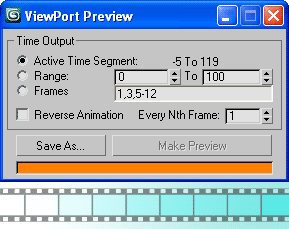
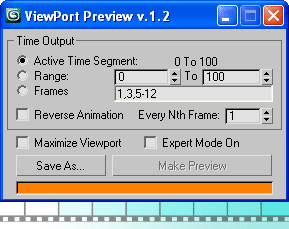
Update
- - version 1.4 change log:
- Now custom-built sequence support negative ranges
- You can use interval (space sign) in custom-built sequence
- added Stop option (interrupt the process via Escape)
- added Maximize Viewport option
- added Expert Mode On option
What that mean?
Previously to enter range between -5 and +3
you should type: "-5,-4,-3,-2,-1,0-3"
Now you can just type "-5 - 3" (or "-5-3").
Also using intervals (optional) made the input more clear.
"-5 - 3" is more readable than "-5-3", and
"-15 - -10" is more readable than "-15--10".
Examples:
-- next sequence: "-9 - -7, -5 - 2, 6, 9 - 11" -- will capture frames: #(-9, -8, -7, -5, -4, -3, -2, -1, 0, 1, 2, 6, 9, 10, 11) -- next sequence: "-9 - -7, -5 - -2, 6, 9 - 11" -- will capture frames: #(-9, -8, -7, -5, -4, -3, -2, 6, 9, 10, 11)
- version 1.3 change log:
- version 1.2 change log:
I saw a request about similar script that to end in various file formats with output compression access, i.e. for example, to end with small size movie instead of large uncompressed AVI's. Well, it's nothing fancy, the built in Max function selectSaveBitMap() just "fix" that. For more details read the usage notes below.
Installation
Well, you can run the script from everywhere but if you with to install it...
- Download both script files (.ms + .mcr)
- Put .ms file into your Max / Scripts folder
- Run .mcr file once
- Go to Customize User Interface dialog, Find "ViewPort Preview" under Tools category
- Create a button or assign it to hotkey, menu, quad.
Usage Notes
Most features are self explaining (I hope).
- "Make Preview" button is disabled until set output file.
- Use "Save As..." to choose directory and output file format.
- Max will bring up it Setup dialog for compression settings.
- Reverse Animation option come in use (and have sense) when save to video (AVI/MOV)
- Optional Frames input sequence require a little bit more details:
- Optional Frames input sequence is more flexible (*READ Update log above)
In v.1.3 and below:
- -- If you enter invalid value, it will be skiped without error messages
-- Adding space interval after comma is not wrong but not necessary
-- In intervals e.g. "3-6" (that equal to "3,4,5,6") space character is wrong, i.e. this "3-6" will be proceeded, but "3 - 6" value will be omited
-- Due to the minus character ("-") that in use for intervals values like "3-6", the negative frames would be accepted only in ordering (e.g. "-3,-2,-1")
-- The order of values is not important in comma sequence 'cause the script auto sort the string, e.g. "0-3,8,4,-2" will be sorted and goes out as "-2,0,1,2,3,4,8"
In last v.1.4:
| Attachment | Size |
|---|---|
| vppreview_1.4.ms | 7.67 KB |
| VPPreview_1.3.ms | 6.36 KB |
| VPPreview_1.2.ms | 5.89 KB |
| macro_vppreview_1.4.mcr | 371 bytes |
| macro_VPPreview_1.3.mcr | 371 bytes |
| macro_VPPreview_1.2.mcr | 371 bytes |

Comments
hey anubis :) Yes, I suggest
hey anubis :)
Yes, I suggest adding STOP function
Sometimes I have choosen wrog camera/viewport, or something missing, and there's no way to stop it, so I have to wait 'til finish just to repeat it.
thanks
Hi Pifitas, Thanks for the
Hi Pifitas,
Thanks for the comment.
-- The script use Max built capture system that grab the whole view and no way to set it to grab safe frame only.
Actually this is possible with post-processing bitmaps but will made the tool to work extremely slow.
-- For the progress bar I notice that this happen sometime but it's not fatal for the script so I'll play on this some day when I have more free time.
-- Stop function? You need to break the script while running? I can add this but perhaps breaking the process will corrupt the video files.
-- Button for toolbar? - Get related to the .MS version file .MCR (macroScript file), I also wrote an installation instruction into the script description above, so you can create a button via Customize User Interface dialog.
and thanks again for the nice words.
my recent MAXScripts RSS (archive here)
hey thanks! works fine under
hey thanks!
works fine under 2008 x64
but I noticed it records whole viewport window, instead of SAFE FRAME ONLY when active, also progress bar finishes prior recording all frames.
and STOP FUNCTION NEEDED.
Can you add a button for toolbar please?
btw very nice and must-have tool.
thank you very much
Well, I wrote a script that
Well, I wrote a script that promised:
http://www.scriptspot.com/3ds-max/scripts/grab-viewport-plus
I make a few test only, and I hope it's a bug free.
my recent MAXScripts RSS (archive here)
About the top menu in
About the top menu in max2010-2011 I cannot help 'cause I still work on max2009 and have no idea what's up out there. The rest is not problem.
my recent MAXScripts RSS (archive here)
yes. i'd love to use your
yes. i'd love to use your script instead PrintScreen button. all what is needed:
1. assigned shortcut from 'customize'
2. set folder to save and filename prefix
3. forced expert mode option (is it possible to hide massive top menu in max2010-2011 so screenshot will appear maximum size)
THAnk you!
Nice! Thank you ! I'm vote
Nice! Thank you !
I'm vote too for the incremental save version.
Many thanks,
ven
Thanks everybody! The script
Thanks everybody! The script updated again.
Hi Viktor, I add an option to force expert mode + option to maximize viewport. I hope this new options will be useful to other guys as well.
The second request is increment save on single shots, right? It's sound interesting and is more suitable for separate macro script. I'll take a look on this as soon as I can.
Cheers,
Anubis
my recent MAXScripts RSS (archive here)
Thank you!, works fine on max
Thank you!, works fine on max 2008x64 :)
@michel71, thedour:
nice to see you here guys...:P
thanks! works great. could
thanks! works great.
could you please add option to force expert mode while saving an animation?
would be also very useful to save viewport images manually by shortcut assigned from 'customize' so each new screenshot goes with postfix _001, _002 and so on
best regards
viktor